Beisler 739-23-1 Program User Manual
Page 9
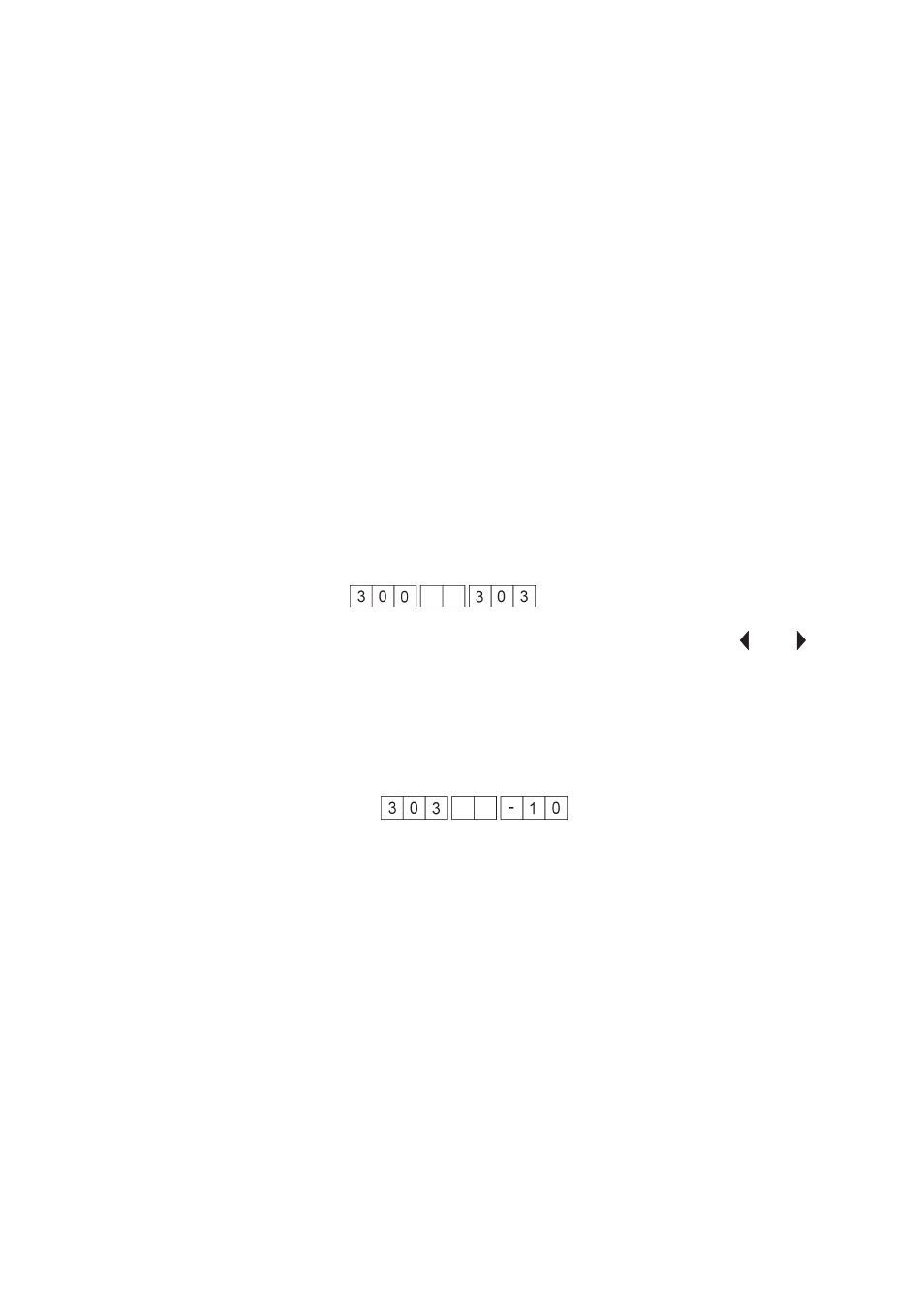
–
Press “3”.
Press “
á” or “â”.
The needle position is moved in the selected direction and relative
to the material clamp in steps of 1/10 mm.
The last three digits of the display indicate the distance from the
original position.
or
–
Press “4”.
Press “
á” or “â”.
The needle position is moved in the selected direction and relative
to the material clamp in steps of 5/10 mm.
The last three digits of the display indicate the distance from the
original position.
–
Press the “OK” key.
The new position is saved and the system returns to the
programme for basic settings (300).
or
–
Click the “ESC” key.
The system returns to the programme for basic settings (300)
without saving the new position.
1.4.4
Edge cutter zero position
This function is used to define the zero position of the edge cutter.
–
Select the setting programme by means of the “
” or “
” key.
–
Press the “OK” key.
The edge cutter is moved to its initial position.
–
Press the “
á” or “â” key.
The zero position is moved into the selected direction.
The last three digits of the display show the distance from the initial
position.
Adjust the zero position in such a way that the edge cutter is
pointing straight ahead.
–
Press the “OK” key.
The new position is saved.
–
Press the “ESC” key.
The system returns to the setting programme for basic settings
(300).
4-9