Beisler 739-23-1 Program User Manual
Page 39
Advertising
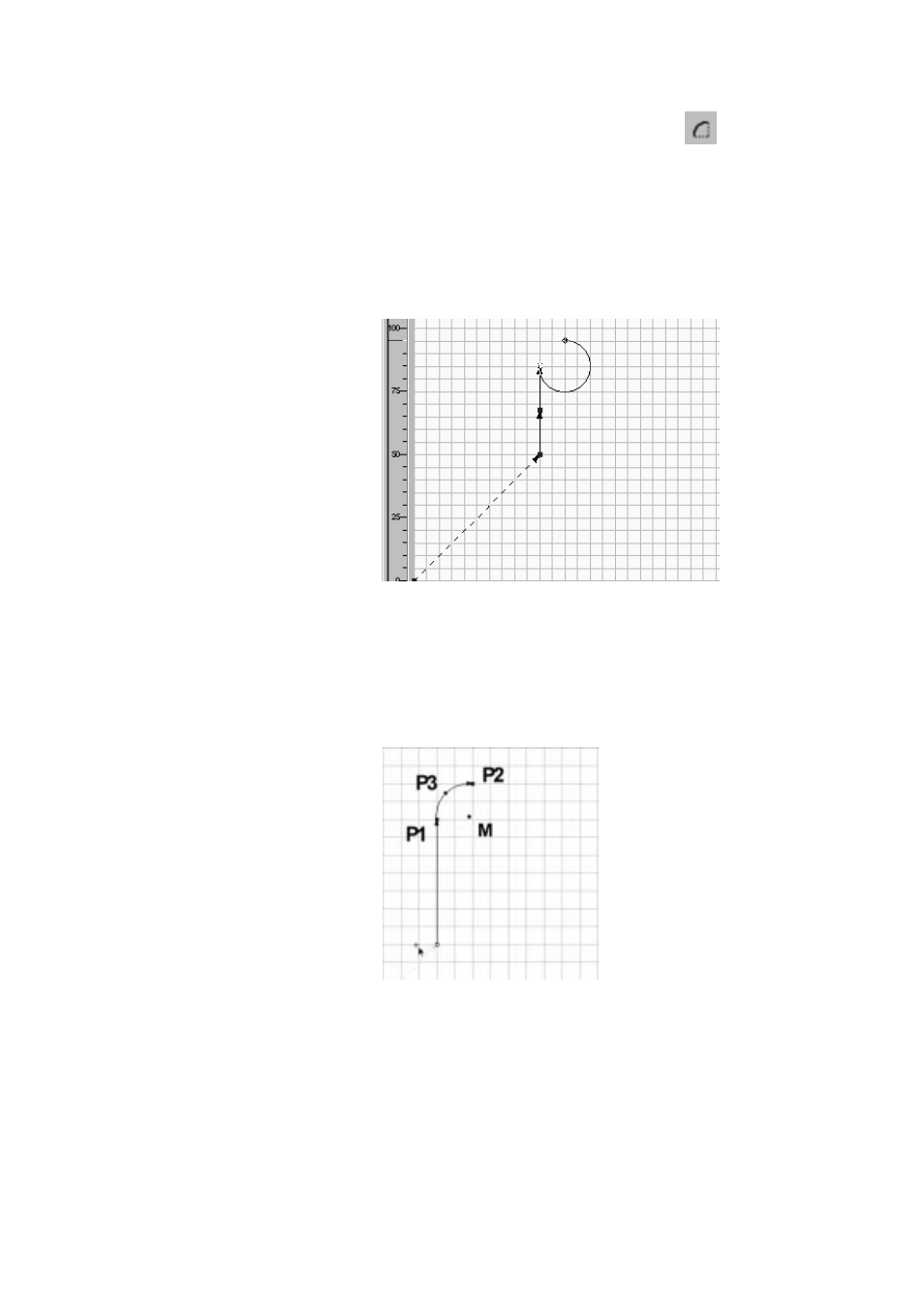
Drawing of second seam segment (curve)
–
Select the
icon for curve in the “Drawing” toolbar.
–
Drag the mouse pointer to the end point of the preceding line (X =
50/ Y = 85).
–
Click the left mouse button.
The starting coordinate is entered.
–
Drag the mouse pointer to the upper right point
X = 60/ Y = 95.
–
Click the left mouse button.
The ending coordinate is entered.
–
Drag the mouse to the left to point X = 58/ Y = 95. The radius of the
circle is generated.
–
Click the left mouse button.
The ending coordinate is entered.
The arc is defined by the three points P1, P2 and P3.
The radius of the arc can be modified by means of points M and
P3.
Note
To delete the last drawn segment, press the “Del” key.
4-39
Advertising