Beisler 739-23-1 Program User Manual
Page 35
Advertising
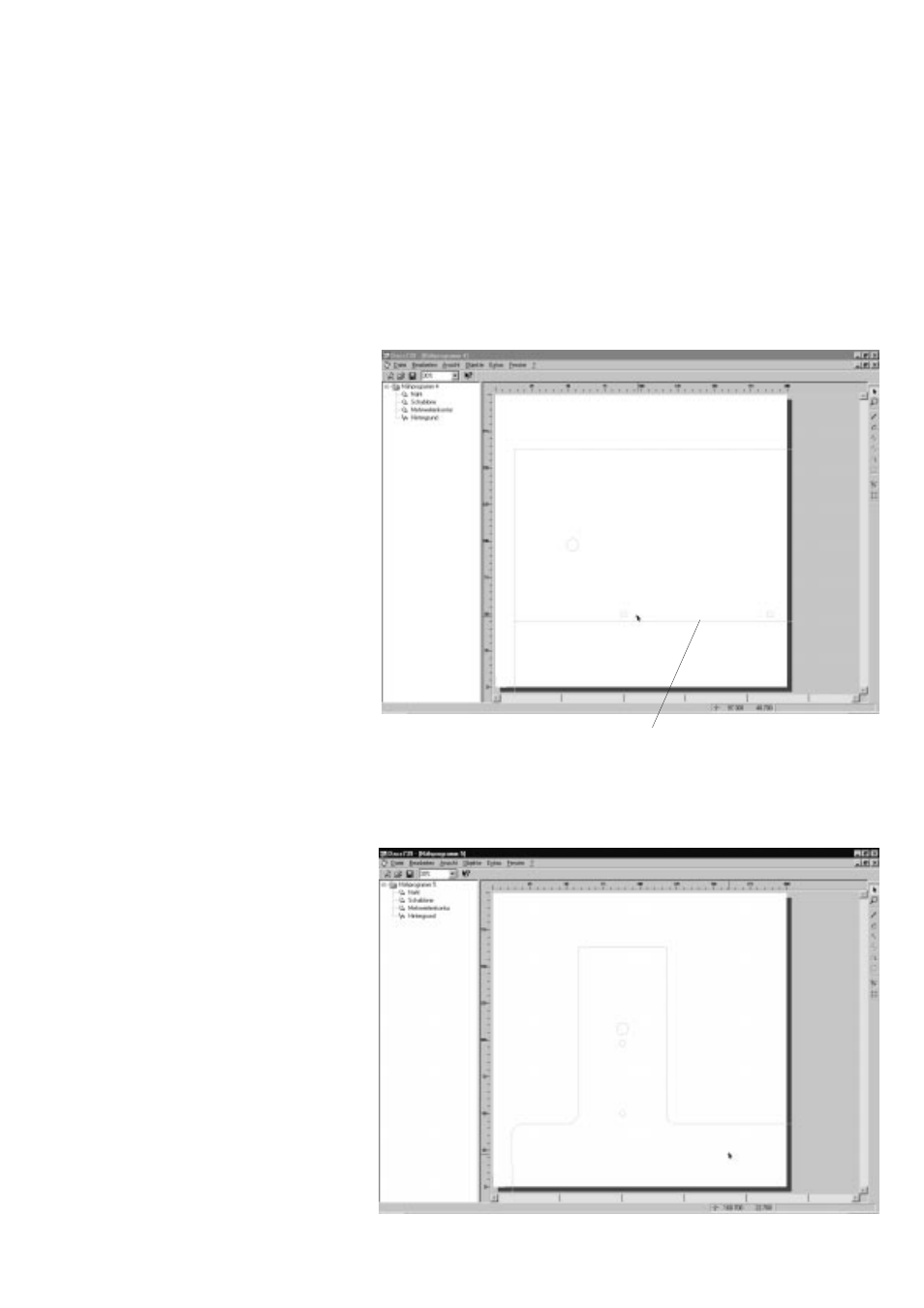
4-35
Additional information
For more information, click the object you would like to know more
about in the diagram.
Import of background pictures
Depending on the application, (waistband extension or flap), a
background picture can be imported.
This background picture is very helpful for the entry of the seam
contour.
–
Open “File > HPGL import”.
–
Select a file:
flap_pattern.plt for the entry of a flap pattern
bottom seam start/end
or
waist-band_pattern.plt for the entry of a waistband extension.
Advertising