Bematech MP-4000 TH User's Manual User Manual
Page 15
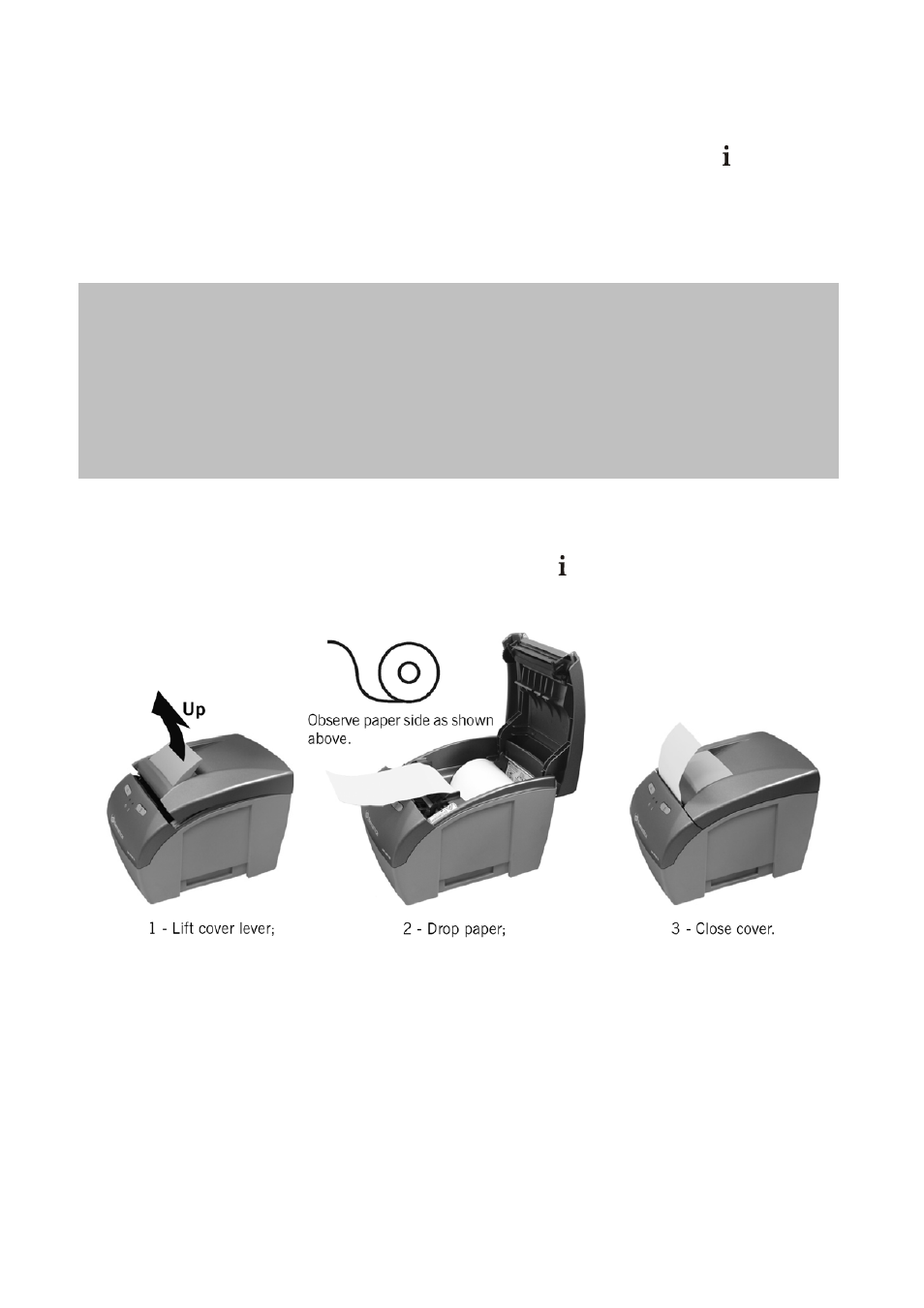
MP-4000 TH . Revision 1.3
15
19.
Turn on Your Product
Turn on the printer using the On/Off Switch, located on the left side of the printer, and check if
the Power ON LED is lit. The printer will initialize and indicate the printer status (
).
20.
Inserting or Changing the Paper Roll
1 - Open the cover by pulling the Opening Cover Lever and lifting the cover as shown in the
picture below. Remove the core of the used paper roll before inserting a new one.
NOTES!
- Use only Paper Rolls mentioned in the specifications of Chapter 4.
- Use paper width according to the adjustments set in the printer, otherwise the sensors
or print area will not perform correctly.
- Paper Rolls with paper glued to the core cannot be used, because the printer will not
detect the end of paper.
- Inside the printer there is a label with instructions for inserting or changing the Paper
Roll.
2– Drop in the Paper Roll, pull the paper so it protrudes outwards in front of the printer and
make sure the sides of the paper are as shown in the picture.
3- Close the cover and notice that the printer status LED (
) is green. The printer is ready to
be used.