Getting to know your device – Beurer BY 99 User Manual
Page 21
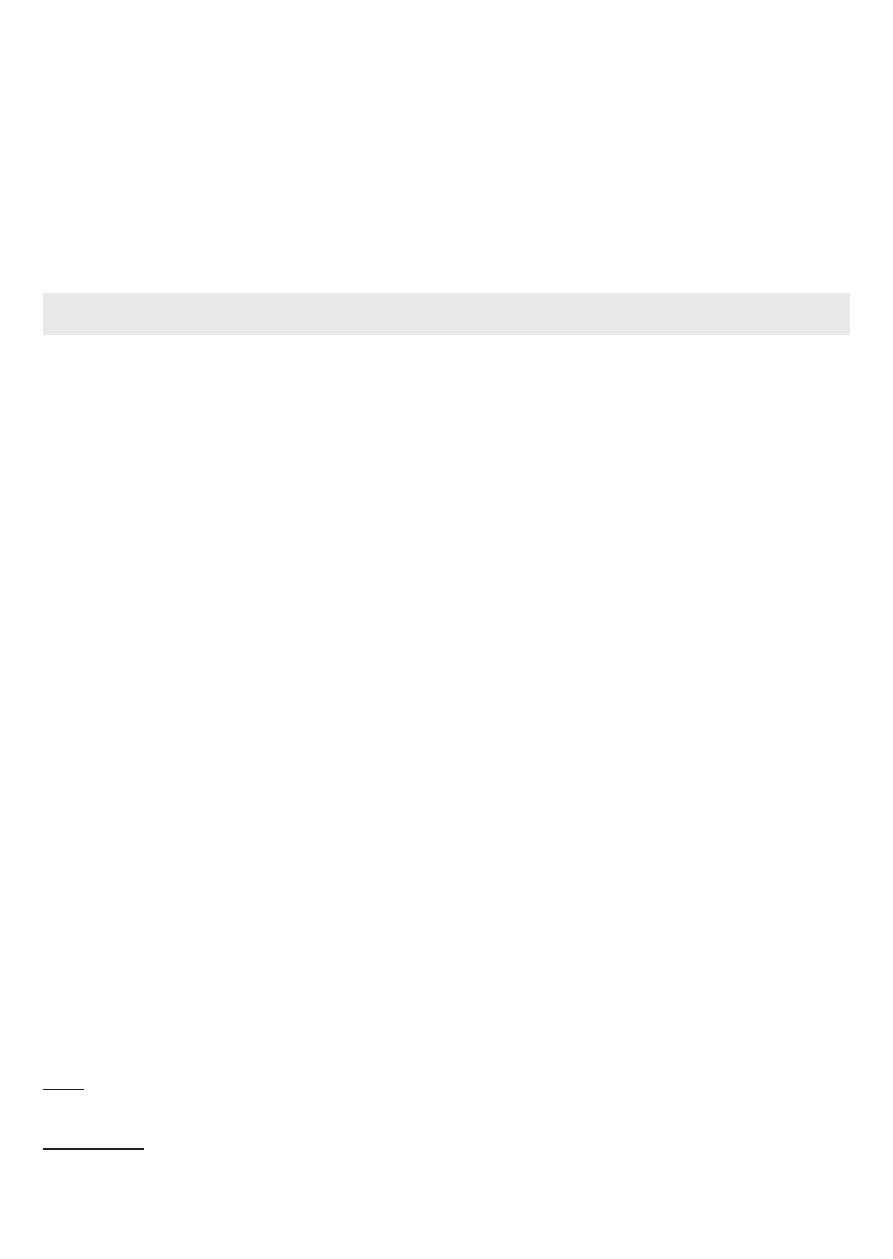
21
Dear customer,
Thank you for choosing one of our products. Our brand stands for well-engineered, quality made
products; driven by innovation and safety. Our product range encompasses a wealth of products
for health and well-being in the heat, gentle therapy, blood pressure/diagnosis, weight, massage,
beauty, air and babycare sectors. Read these instructions for use carefully and keep them for later
use, be sure to make them accessible to other users and observe the information they contain.
With kind regards,
Your Beurer team.
1. Getting to know your device
This Video Baby Monitor enables you to see your baby via your parent unit, smartphone or
tablet at all times whilst you pursue activities in other rooms or in the garden. It is also possible
to display the transmission image simultaneously on the parent unit and a mobile end device
(smartphone/tablet) (this requires a WLAN network, smartphone/tablet and the free Beurer
CareCam app powered by Hubble).
It is therefore possible to keep an eye on everything whenever and wherever.
The Video Baby Monitor is also suitable for caring for the elderly or for home surveillance.
Functions of the device
The device has the following functions:
• Video surveillance
• Infrared night vision function
• ECO+ mode / energy-saving mode
• Range control with acoustic signal
• Range of up to 300 m with a clear view
• Infrared night vision function
• Temperature sensor
• Microphone / loudspeaker
• Wall-mounting fixture (camera)
Using the app provides you with the following functions:
• Video monitoring via WLAN with the Beurer CareCam app powered by Hubble
• Timeline function (events are displayed chronologically in the app)
• Range control with acoustic signal
• Push notifications for movements / noises / temperature
• Intercom function
• 5 lullabies
System requirement (for using the app)
App:
- Android™ from version 4.0 / iOS
®
from version 6.0
Web portal:
- Windows
®
System, 7 or 8 (Java Version from 7)
- MacOS
®
version 10.7 or higher