Picture menu – Boland Communications BVB Series User Manual
Page 15
Advertising
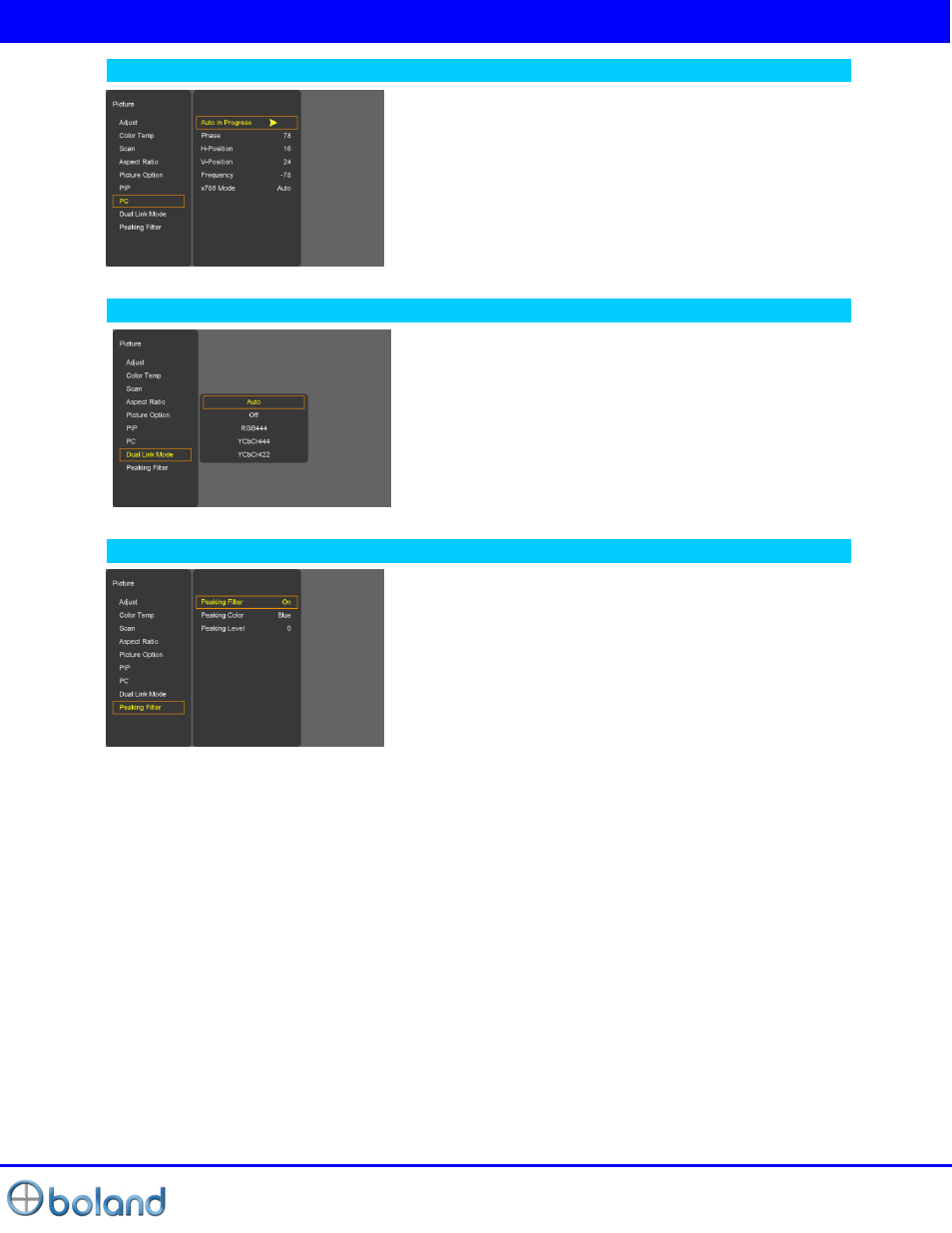
User Manual
15 of 26
PICTURE MENU
PC Menu
- Only operate PC input mode
- Select Auto-adjust and adjust Phase, HV position, Frequency
- Auto-Adjust automatically set the optimum values of Phase,
HV position and Frequency.
-Selects X768 native PC video timings.
(Auto/1024x/1280x/1360x/1366x)
Dual Link Mode (SDI only)
-Dual Link Mode select.
(Auto/Off/RGB444/YCbCr444/YCbCr422)
Peaking Filter
-Peaking Filter: Peaking Filter On/Off.
-Peaking Color: Red/Blue/White/Violet.
-Peaking Level: 0~100.
Advertising
This manual is related to the following products: