Display menu, Channel-012 – Boland Communications BVB Series User Manual
Page 19
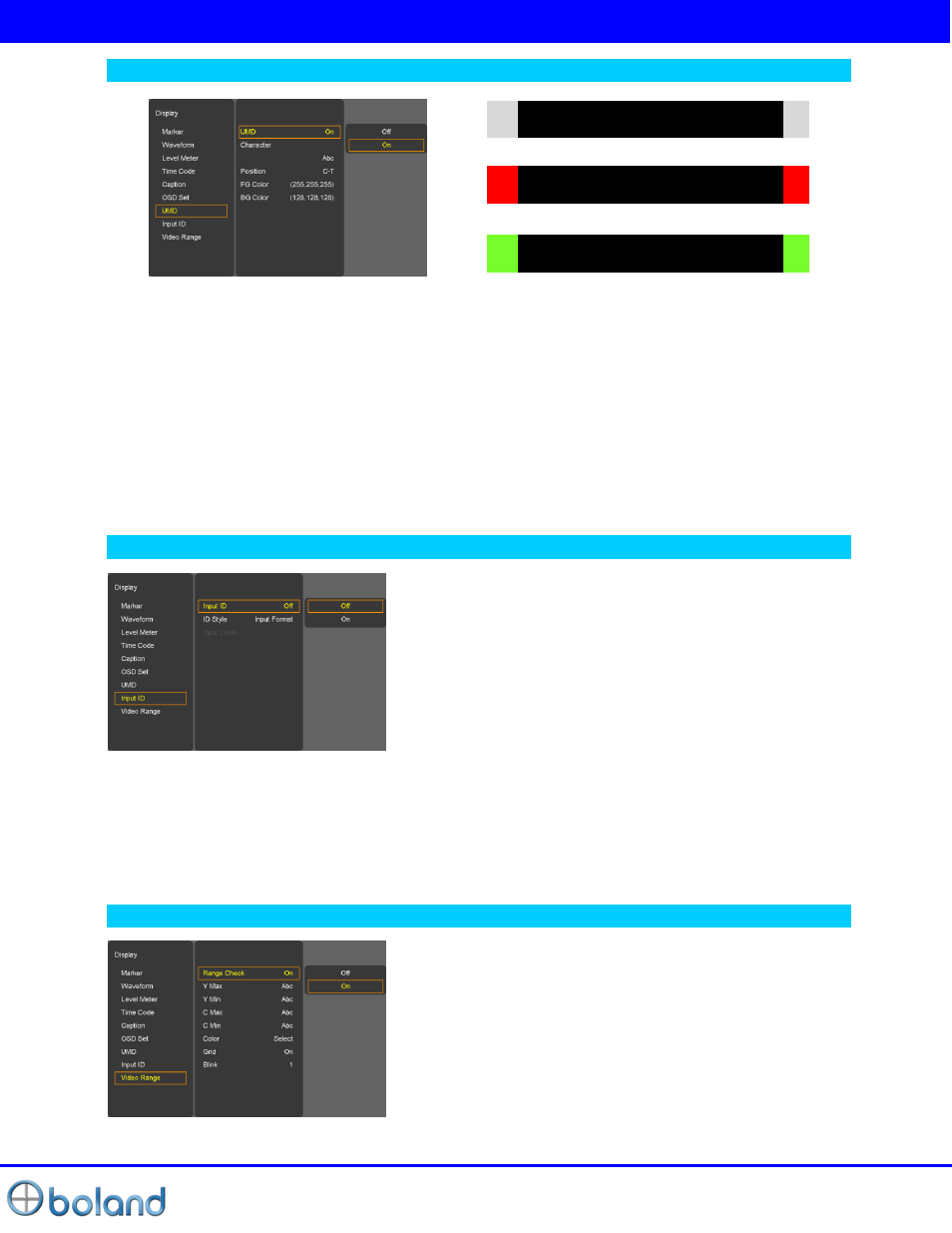
User Manual
19 of 26
DISPLAY MENU
U.M.D
UMD
- UMD display on/off
Character
- UMD Character Select
Position
- UMD display position select. (L-T, C-T, R-T, L-B, C-B, R-B)
FG Color
- UMD Character color Select (RGB_255_192_128_0_Transpareut)
BG Color
- UMD BG color Select (RGB_255_192_128_0_Transpareut)
Input I.D.
Input ID
- source Message display.
ID Style
- select
“Input Format”/”Custom Label”
Input Label
- Display user made name instead of input source name on source OSD and message OSD.
Video Range
-Range Check: Range Check on/off.
-Y Max: Maximum luminance level.
-Y Min: Minimum luminance level.
-C Max: Maximum chroma level.
-C Min: Minimum chroma level.
-Color: Black/Blue/Red/Green
-Grid: Grid line on/off
-Blink: Y/C Min-Max to blink.(0~7)
UMD
Channel-012
Tally Red
Channel-012
Tally Green
Channel-012