Controls, indicators and connections – Boland Communications BVB Series User Manual
Page 9
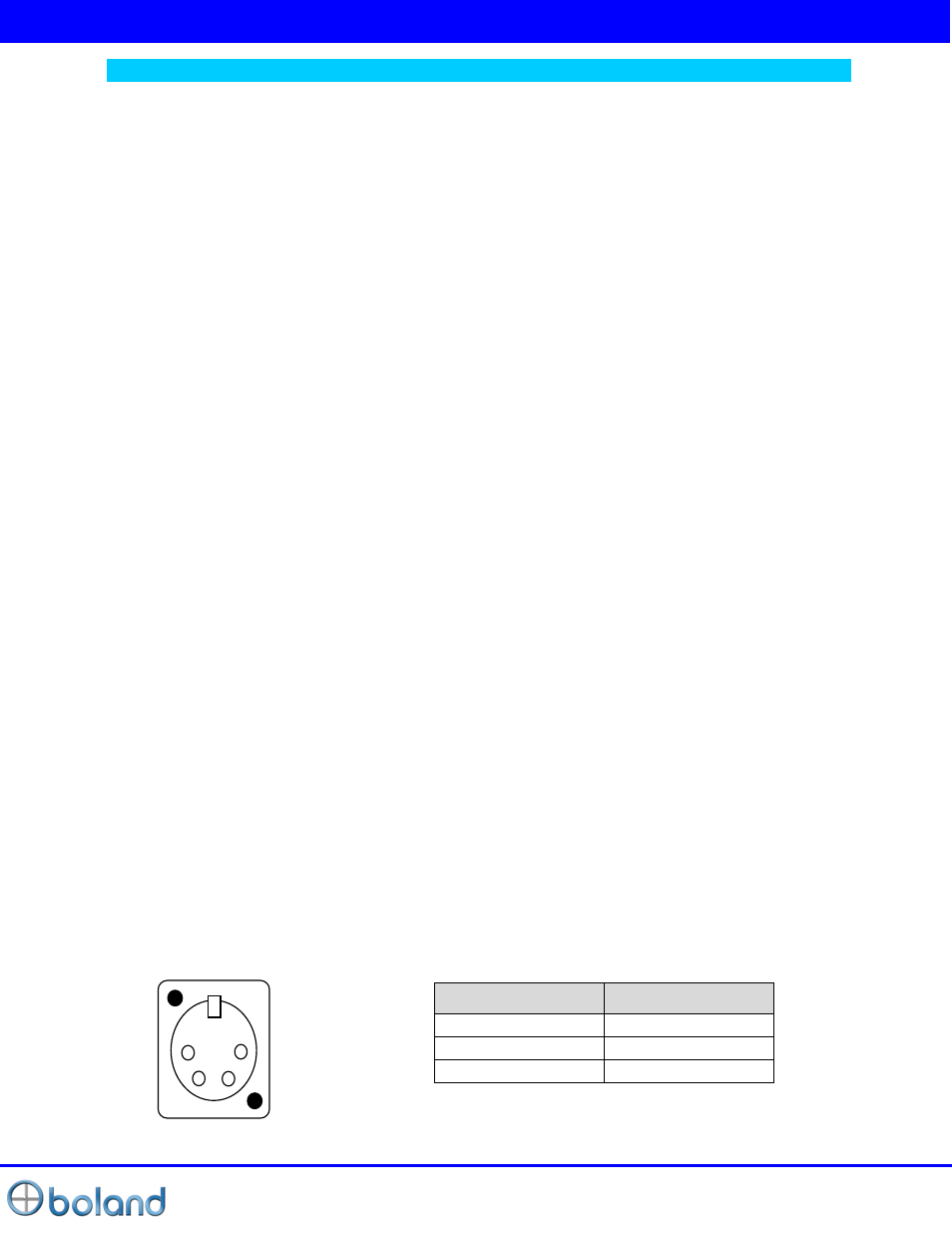
User Manual
9 of 26
Controls, Indicators and Connections
REAR Panel
SDI 1/SDI 2 IN
HD SDI / SD SDI Input
SDI 1/SDI 2 OUT
SDI 1, SDI 2 Loop Out
RS-232C IN
Update /Auto color calibration
DVI-I
DVI-I Type Digital / Analog PC-RGB Video Input
HDMI
High Definition Multimedia Input
CVBS1/Pr/R In
CVBS 1, Component Pr, GBR(SOG sync) R Input
CVBS2/Y/G/Y In
CVBS 2, Component Y, GBR(SOG sync) G, S-Video Y Input
CVBS3/Pb/B/C In
CVBS 3, Component Pb, GBR(SOG sync) B, S-Video C Input
AUDIO IN
DVI-I/Component/GBR/CVBS1,2,3/S-Video Sound Input
AUDIO OUT
AUDIO MONITOR OUT
ETHERNET
Network System Control/ Firmware Upgrade
GPI
GPI 1 ~ 7 Control Port
RS422 IN/OUT
Monitor System Control
DC 12V IN
PIN NO
Description
1
GND
2 , 3
4
+ 12V
1
2
3
4