Display menu – Boland Communications BVB Series User Manual
Page 17
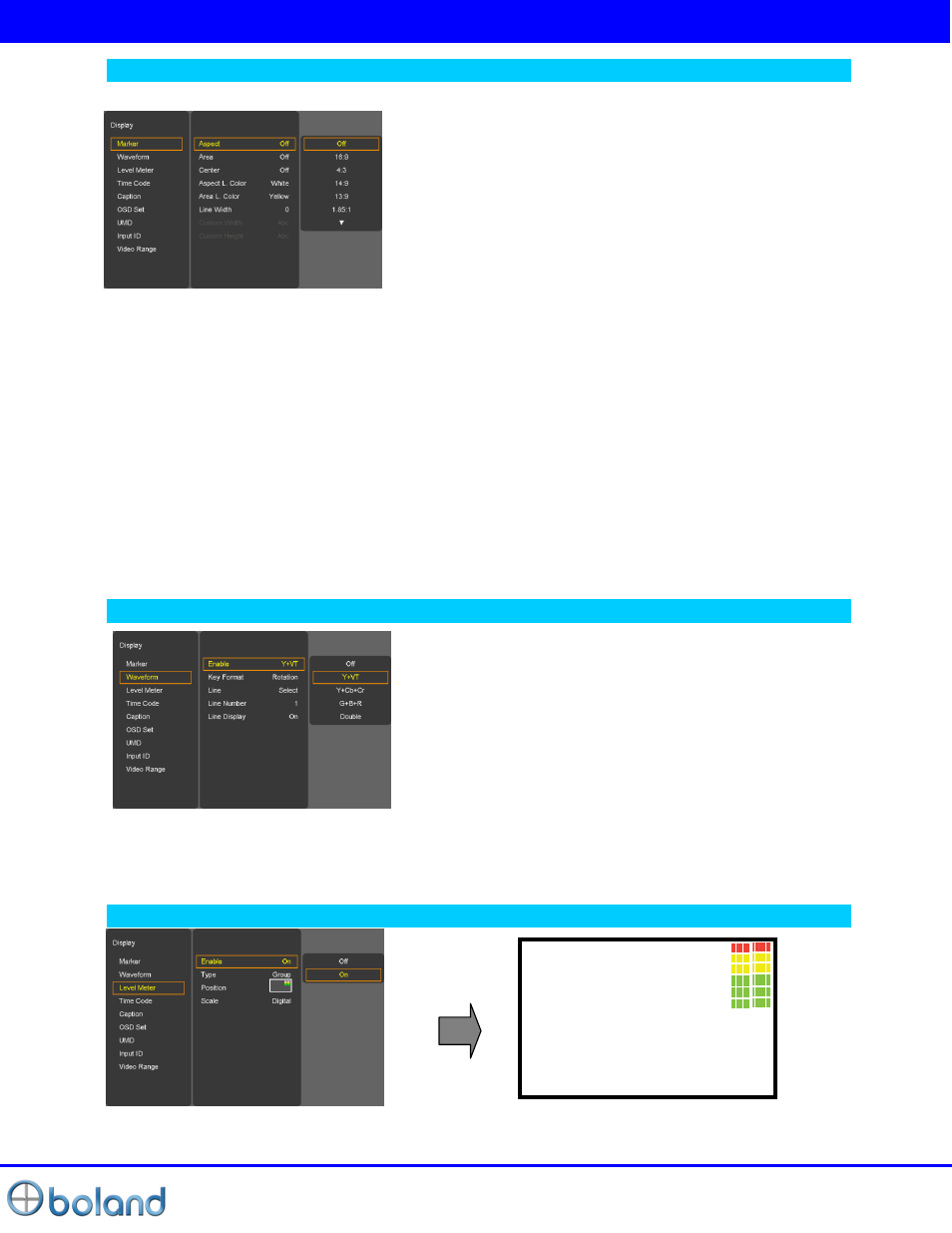
User Manual
17 of 26
DISPLAY MENU
Marker
Aspect
- 16:9, 4:3, 14:9, 13:9, 1.85:1, 2.35:1, 1.85:1&4:3, Custom fitted
panel size marker on screen.
Area
- Area: Draw dotted line Marker on screen in case of images. (16:9 95/93/90/88/80%, 4:3
95/93/90/88/80%, EBU Action 16:9/14:9/4:3, EBU Graphic 16:9/14:9/4:3)
Center Maker
-
“+” Marker on center of screen
Aspect L. Color
-Marker Line Color Select. (WHITE, YELLOW, BLUE, RED, BLACK)
Area L. Color
-Area Line Color Select. (WHITE, YELLOW, BLUE, RED, BLACK)
Line Width
- Marker line thickness setting. (0~10)
Custom Marker
-The user wants Marker size setting. (Below panel size)
Waveform
Enable
- Off / Y+VT / Y+Cb+Cr/ G+B+R /Double
Key Format
- Press the W/F button to display the WAVEFORM Mode.
(Rotation, Y+VC, Y+Cb+Cr, G+B+R, Double)
Line Select
- Select line WAVEFORM & Vector Scope display.
Line Number
-Line select: Input Resolution size.
Line Display
-off/on/5 sec
Level Meter
- Display the audio level meter on screen in SDI input.
- Audio level meter cannot display with OSD.