Display menu – Boland Communications BVB Series User Manual
Page 18
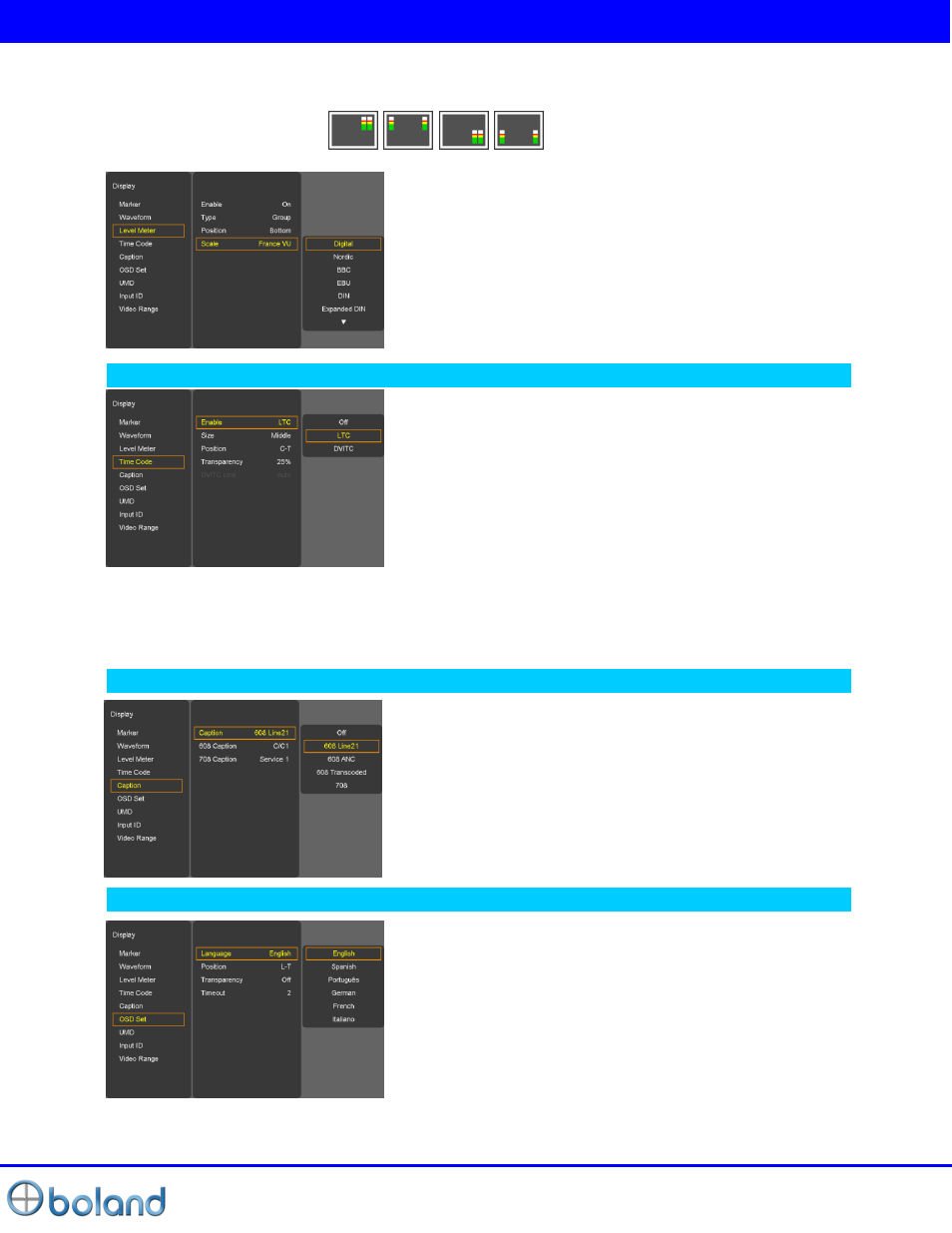
User Manual
18 of 26
DISPLAY MENU
Type
-Pair: Respectively Channel with right and left display
-Group: Respectively group display
Position
- Level Meter Position selects. ( )
Scale
- Level Meter Scale mode selects.
(Digital/Nordic/BBC/EBU/DIN/Expanded DIN/SMPTE VU/EBU
VU/France VU)
Time code
Enable
- Time code Display (off/LTC/DVITC, SDI only)
Size
-Time code size select. (Small, Middle, Large)
Position
- Time code display position selects (L-T, C-T, R-T, L-B, C-B, R-
B)
Transparency
- Disable blending Time code background with video image. (0%, 25%, 50%, 75%, 100%)
DVITC Line
-Auto, Line 1 ~ 31
Caption
Caption
-608 Line21, 608 ANC, 608 Transcoded, 708 mode Select
608 Caption
-608 Caption mode Select. (C/C1, C/C2, C/C3, C/C4, TEXT1,
TEXT2, TEXT3, TEXT4, OFF)
708 Caption
-708 Service mode Select. (Service 1/Service 2)
OSD Set
Language
-Select a language for the menus to appear in. (English,
Spanish, Portuguese, German, French, Italian)
Position
- L-T, R-T, C, L-B, R-B
Transparency
- Disable blending OSD background with video image.
Timeout
- OSD gone time setting. (3~200)