2 main menu preview – Bolide SVR9000DMOB_W User Manual
Page 15
Advertising
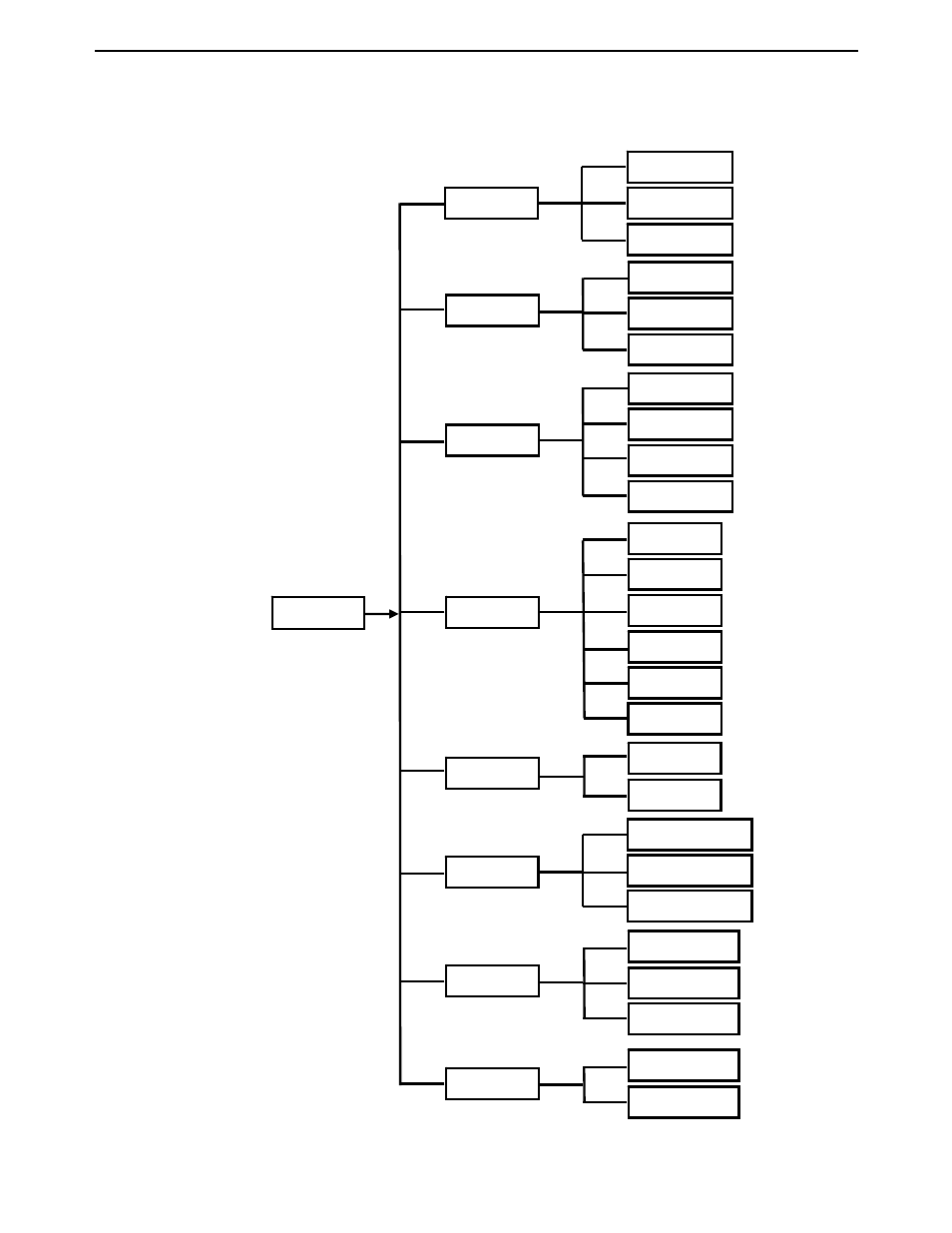
User Manual
11
5.2 Main Menu Preview
On the Main Interface mode, Press [SEL] key on the Remote Controller to pop up a Context Sensitive
Menu. Now you could perform parameter setting and control for Main Menu, Quad mode, Menu Lock, Video
Search, Start Record, Stop Record and PIP Mode etc.
System
Users
Version
Basic set
Advance
Abnormal
Maintenance
Device
Vehicle Set
PTZ Set
HDD Set
Motion
Alarm
Sensor
Main Menu
Network
Sub Stream
Net set
DDNS
3G set
CMS set
Display
Output set
Live set
Privacy zone
Record
Rec. Parameter
Rec. Schedule
Main Stream
Search
Rec. Search
Event Search
Event Backup
Log Search
Advertising