Enabling contactor(s), Motion control – BUG-O Systems MDS-1004 User Manual
Page 10
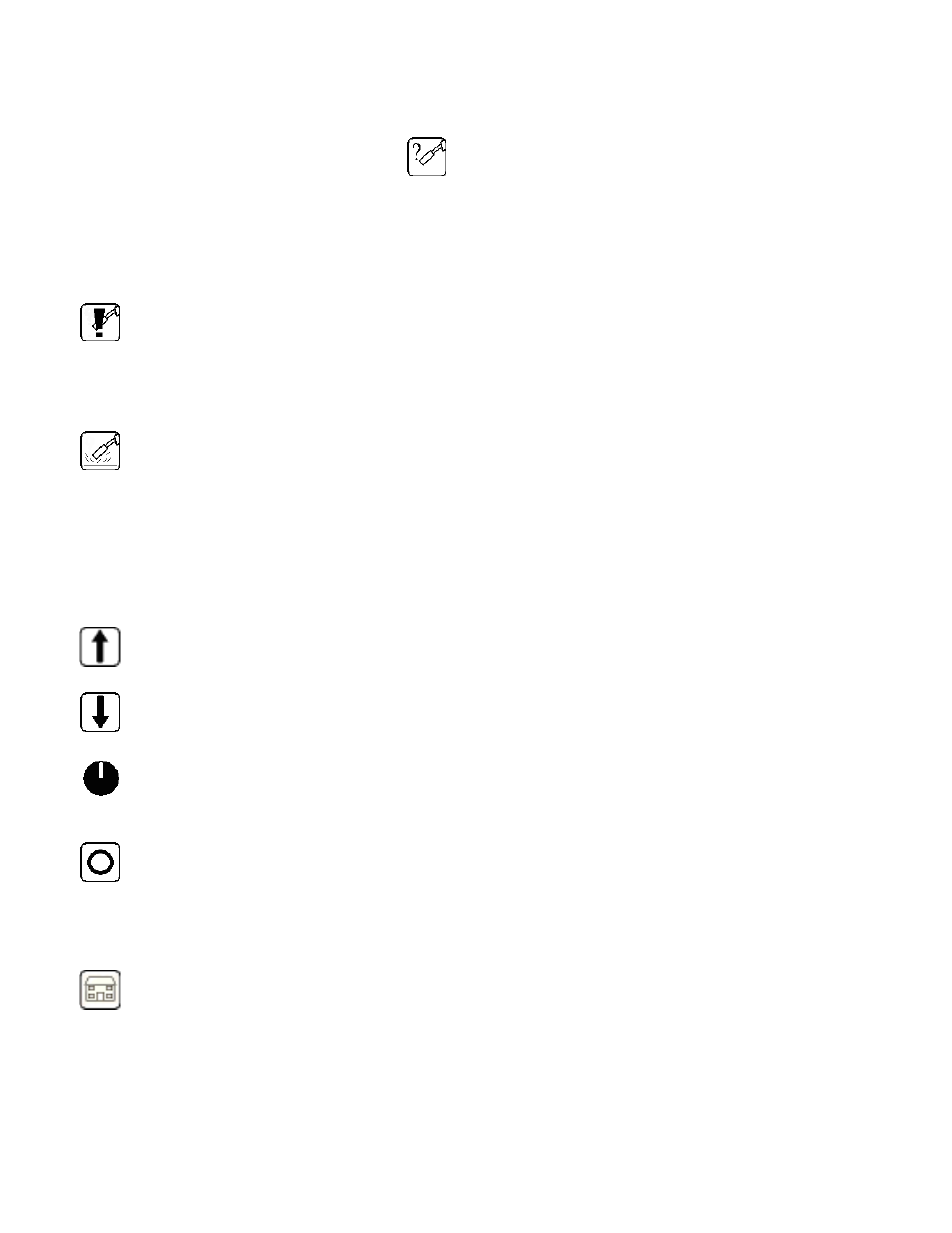
10
ENABLING CONTACTOR(S)
From the Main Operating screen, use
button to enable or disable the selected weld
contactor(s). An icon will appear in the upper right hand corner of the display, indicating that the
contactor is ON or ENABLED. When the contactor is DISABLED, no status icon appears on the
operating screen (refer to figure 2).
NOTE: User must ENABLE weld contactor before STARTING in New or Resume mode.
Contactor ENABLED. Contactor will cycle ON and OFF according to the stitch weld
program after the machine is started.
CAUTION: In manual mode, enabling the contactor will turn it ON!
Contactor ON.
MOTION CONTROL
The Modular drive unit can operate in forward or reverse. Motion control options vary based on
the current state of the machine. An overview of the motion control options is provided below.
START machine in the forward direction.
Start machine in the reverse direction.
Increase or Decrease value. This icon indicates that the setting in the top half of the
screen can be adjusted by turning the corresponding knob.
STOP machine motion.
CAUTION: STOPPING the machine in manual mode will NOT turn weld contactor OFF.
User must DISABLE contactor.
Return to Home.
After the machine is started and is moving, the unnecessary controls are removed from the
bottom half the display as shown in figure 5. Notice how the Select Mode button is now the Stop
button.