Stitch program example – BUG-O Systems MDS-1004 User Manual
Page 11
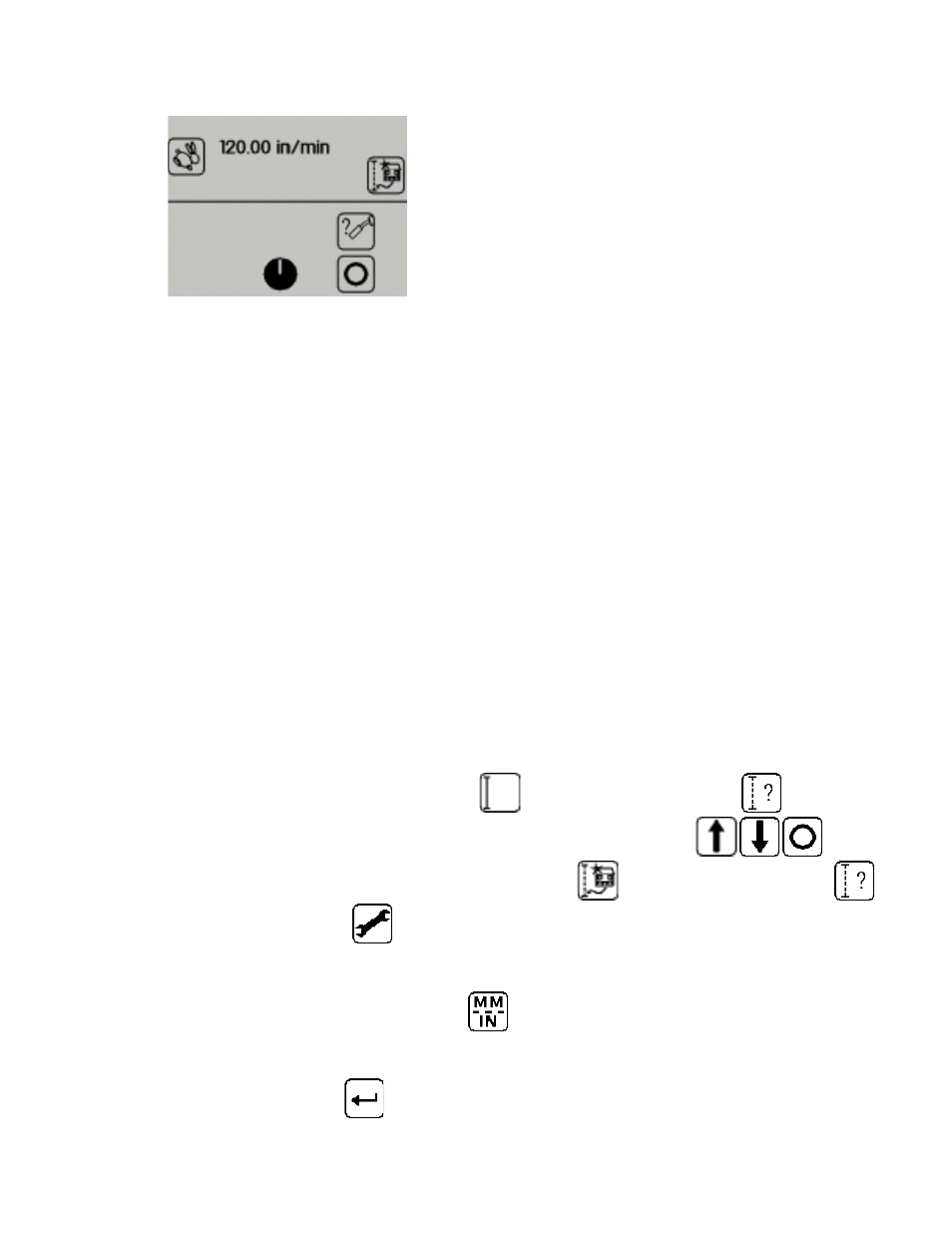
11
Figure 5: Machine Running Screen
STITCH PROGRAM EXAMPLE
The following is a step-by-step example for setting up and using the MDS-1004 to perform
stitch welding.
Program the MDS-1004 to weld 6 stitches, 3.5 in. long and spaced 9.0 in. apart. Set puddle
build-up and crater fill times both at 0.3 seconds, and back-step distance to 0.1 inch. Assume
this pattern will be used on several work pieces, so the machine should be set to return 6.0 in.
beyond the start of the first weld to allow change-out of work pieces.
1. Connect MDS-1004 to Modular Drive Unit.
2. Set-up the Modular Drive Unit on the appropriate rail.
3. Connect weld contactor on Modular Drive Unit to welding feed system.
4. Turn Modular Drive Unit ON.
5. Change Operating Mode to MANUAL
. Use Mode Select button
.
6. Use Motion Controls to position welding gun at start of first weld
.
7. Change Operating Mode to NEW STITCH WELD
. Use Mode Select button
.
8. Go to the Setup menu
.
9. Set Units to ENGLISH (IN).
a.
Open the Unit Selector menu
.
b.
Use control knob to select desired units.
c.
Press ENTER
to accept changes and return to Setup menu.