Stitch program setup (cont’d.) – BUG-O Systems MDS-1004 User Manual
Page 8
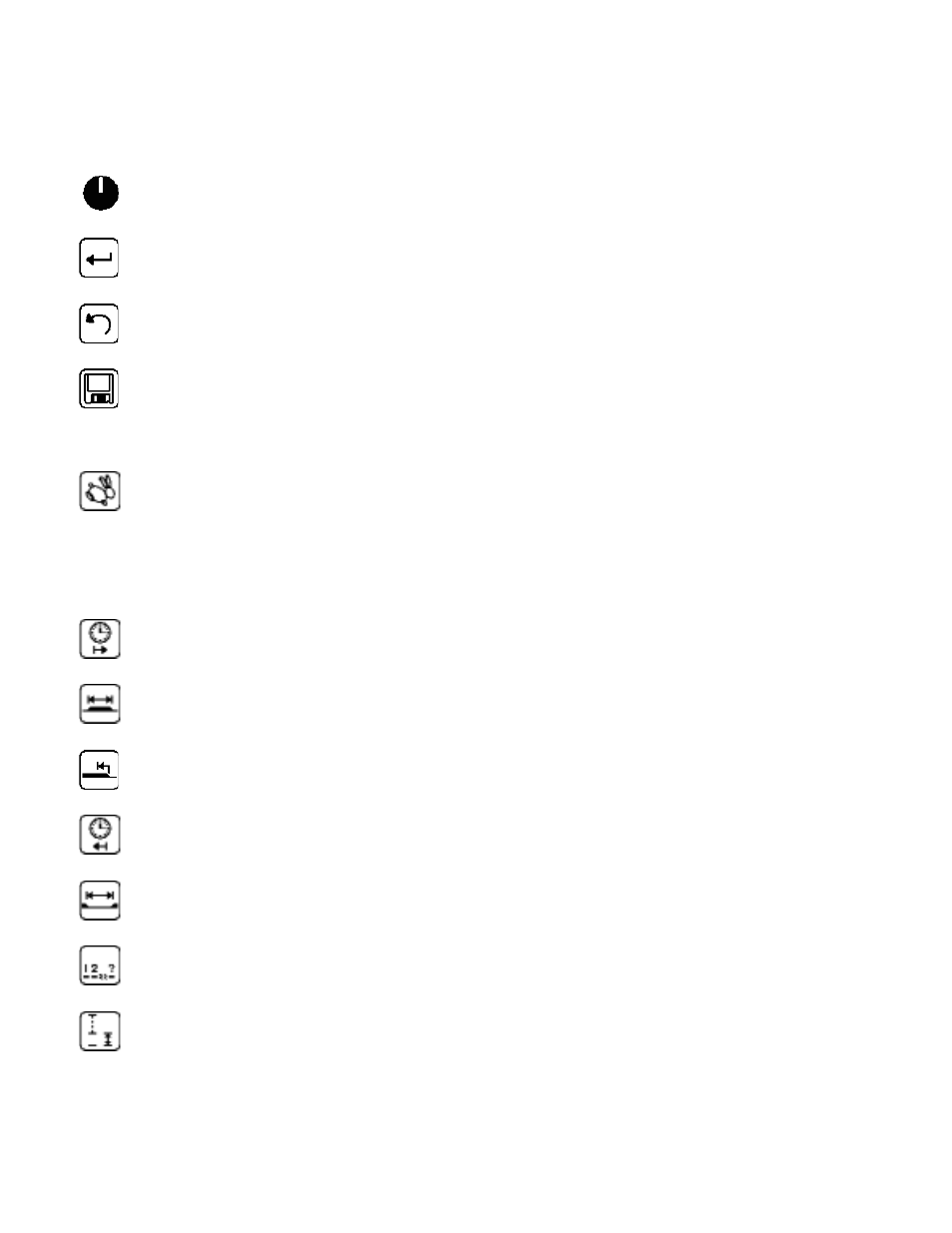
8
STITCH PROGRAM SETUP (CONT’D.)
The following controls are used when configuring the stitch parameters:
Increase or Decrease value
Enter. Accept value and proceed to next parameter
Undo. Reset current parameter
Save.
The stitch parameters are listed below in the order that they appear during setup.
Travel speed of the tractor when welding.
NOTE: This is the default speed setting when the unit is powered up. Tractor speed
can also be changed while welding or from the Main Operating screen, but those changes
will NOT be saved.
Puddle buildup time.
Weld length.
Back-step distance after the weld.
Crater-fill time.
Skip distance.
Number of welds to perform before stopping.
Home Distance. User defines Home position relative to the start of the first weld. Use this
feature to minimize machine interference when changing work pieces.