6 .......... getting started, Getting started – BUG-O Systems MDS-1004 User Manual
Page 6
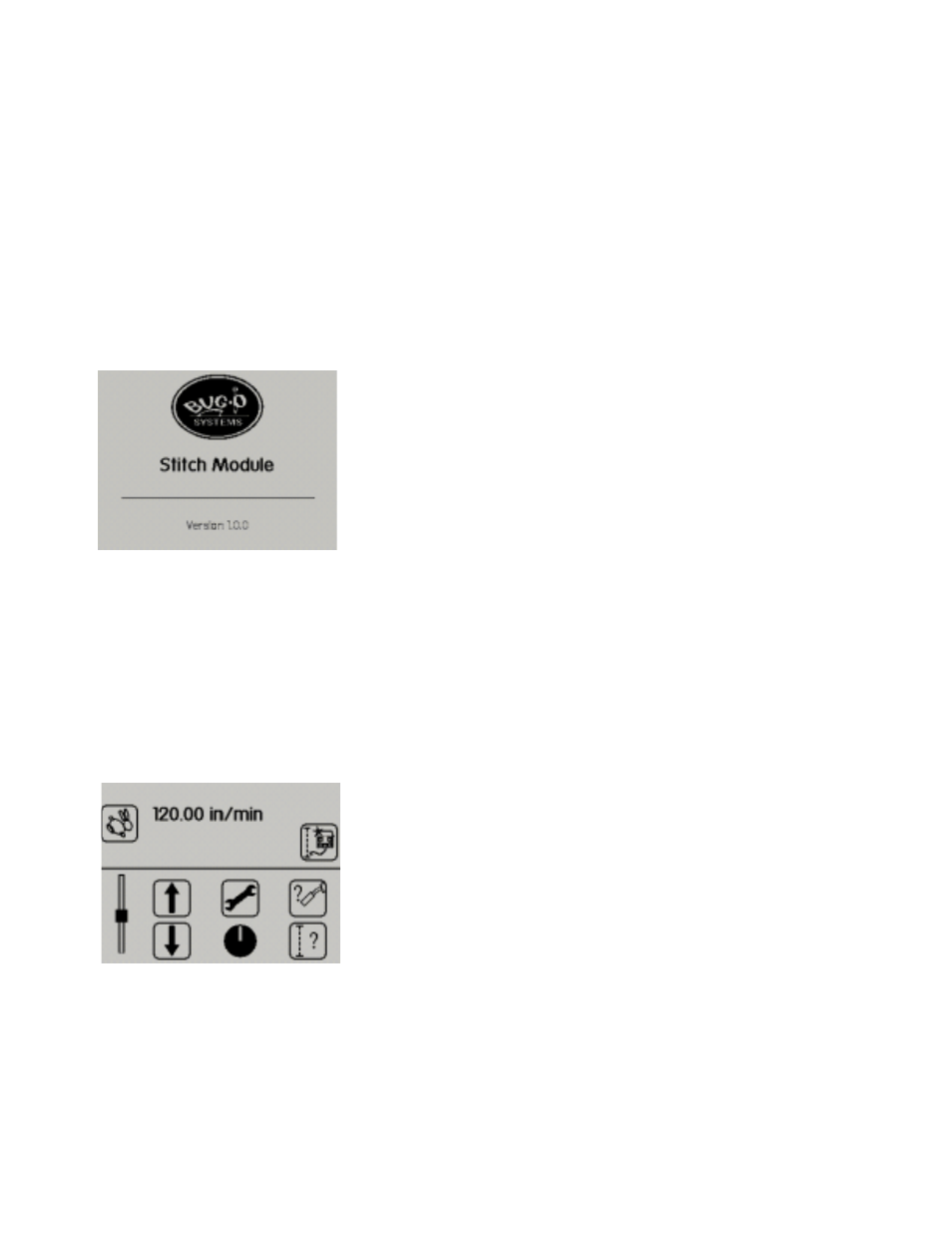
6
GETTING STARTED
The MDS-1004 PROGRAMMABLE MODULE is a controller for the Modular Drive Unit, and
must be installed on a Modular Drive Unit. Please refer to the Modular Drive Unit instruction manual
for further instructions on setting up the Modular Drive Unit.
NOTE: BUG-O Systems recommends becoming familiar with the controls through
programming and dry-running the machine several times before welding or cutting.
Begin by powering up the Modular Drive Unit. During power-up, a boot screen similar to figure
1 is displayed. This screen provides software and hardware version information.
Figure 1: Boot Screen.
The boot screen is promptly followed by the Main Operating Screen (figure 2). This screen is
divided in two sections, with machine status information displayed in the upper section and control
functions displayed in the lower section. These functions change from screen to screen and vary
depending on machine status. When the machine is stopped, its position is displayed on the left
side of the lower section. The status information shown on the Main Operating screen includes
tractor speed during welding, the weld contactor status (not shown in figure 2), and the mode of
operation.
Figure 2: Main Operating Screen.