9 .......... modes of operation, Stitch program setup (cont’d.), Modes of operation – BUG-O Systems MDS-1004 User Manual
Page 9
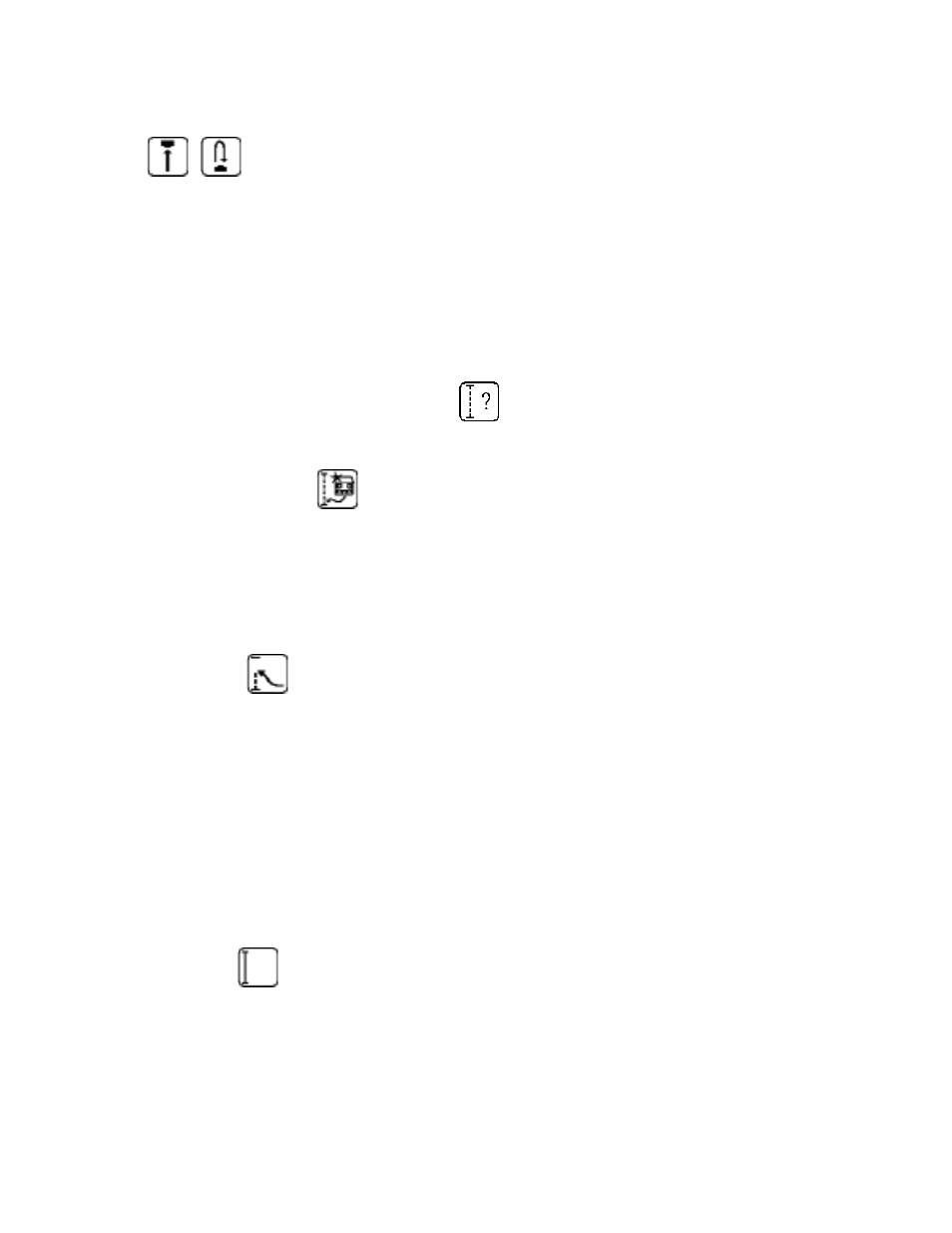
9
STITCH PROGRAM SETUP (CONT’D.)
End of Cycle Action. Select between Stop at Limit or Rapid Return mode. With
Stop at Limit, the machine will stop in place upon completion of the last weld in the
program. In Rapid Return mode, the machine will return to Home upon completion of the
last weld.
MODES OF OPERATION
The MDS-1004 offers three operating modes - New, Resume, and Manual. The current mode
is displayed in the lower right corner of the upper screen portion for any operating screen (see figure
2).
From the Main Operating screen, use
button to change the operating mode.
New Stitch Weld Mode
Use New stitch weld mode when setting up a new weld start position or a new weld pattern.
This is the default operating mode for the MDS-1004. After setting-up the stitch program, position
the drive unit so that the welding gun is positioned at the beginning of the first weld. To begin
welding, ENABLE the weld contactor(s) then START the machine in forward.
NOTE: It is not necessary to ENABLE and START at the same time.
Resume Mode
Resume mode can only be used after a stitch weld has been started in New stitch weld mode.
Resume mode allows the User to stop the machine during a weld pattern and resume welding in
the same location or move the machine anywhere within the weld pattern then resume welding at
the machine's current position. This is useful if a previous weld was not complete or has to be re-
welded.
Resume mode is also used when the same weld pattern is to be performed on multiple work
pieces. To do this, the User should set an appropriate Home Distance and select Rapid Return for
the End of Cycle Action. Upon completion of the last weld, the machine will return to the Home
position and the operating mode will default to Resume mode. Position the new work piece and
START the machine in forward to repeat the stitch weld pattern. The machine will advance to the
start of the first weld then begin welding.
Manual Mode
Manual mode gives the User full control over the weld process and allows the User to weld
without configuring a stitch program. This is useful for creating continuous welds. When operating
in Manual mode, ENABLING the weld contactor will immediately turn it ON. Motion must be started
and stopped separately. DISABLE the weld contactor to turn it OFF.
CAUTION: In manual mode, enabling the contactor will turn it ON, immediately!