Caple C2470SS User Manual
Page 14
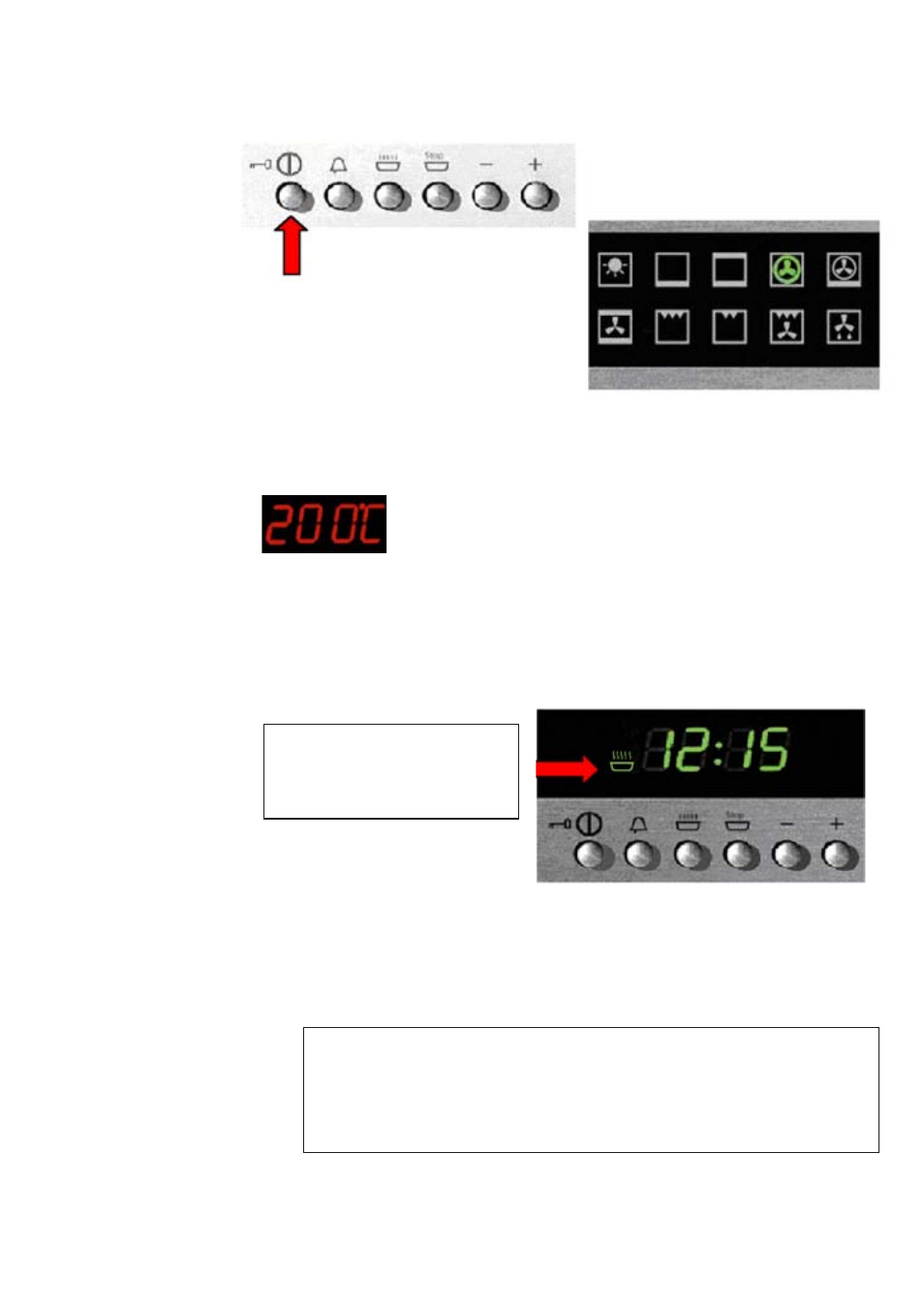
14
· Cooking
You can start cooking in just a few simple moves.
Switch on the oven.
Choose which cooking function you want
to use.
Important! The oven switches itself off automatically if you do not
select a cooking function within 8 seconds of switching the oven on. If
this occurs, the time display reads “OFF” and the oven beeps to tell
you that it has switched off.
!
The cooking time symbol
appears on the display to show
that the oven is working.
The oven beeps and the degrees centigrade symbol stops flashing when the oven reaches
the set temperature. You can now put in the food you want to cook.
Change the default temperature if you wish, or just wait 4
seconds to accept the default temperature.
After 4 seconds the electronic controller automatically switches on the oven. The degrees
centigrade symbol flashes to show that the oven is warming up.