Caple C2470SS User Manual
Page 17
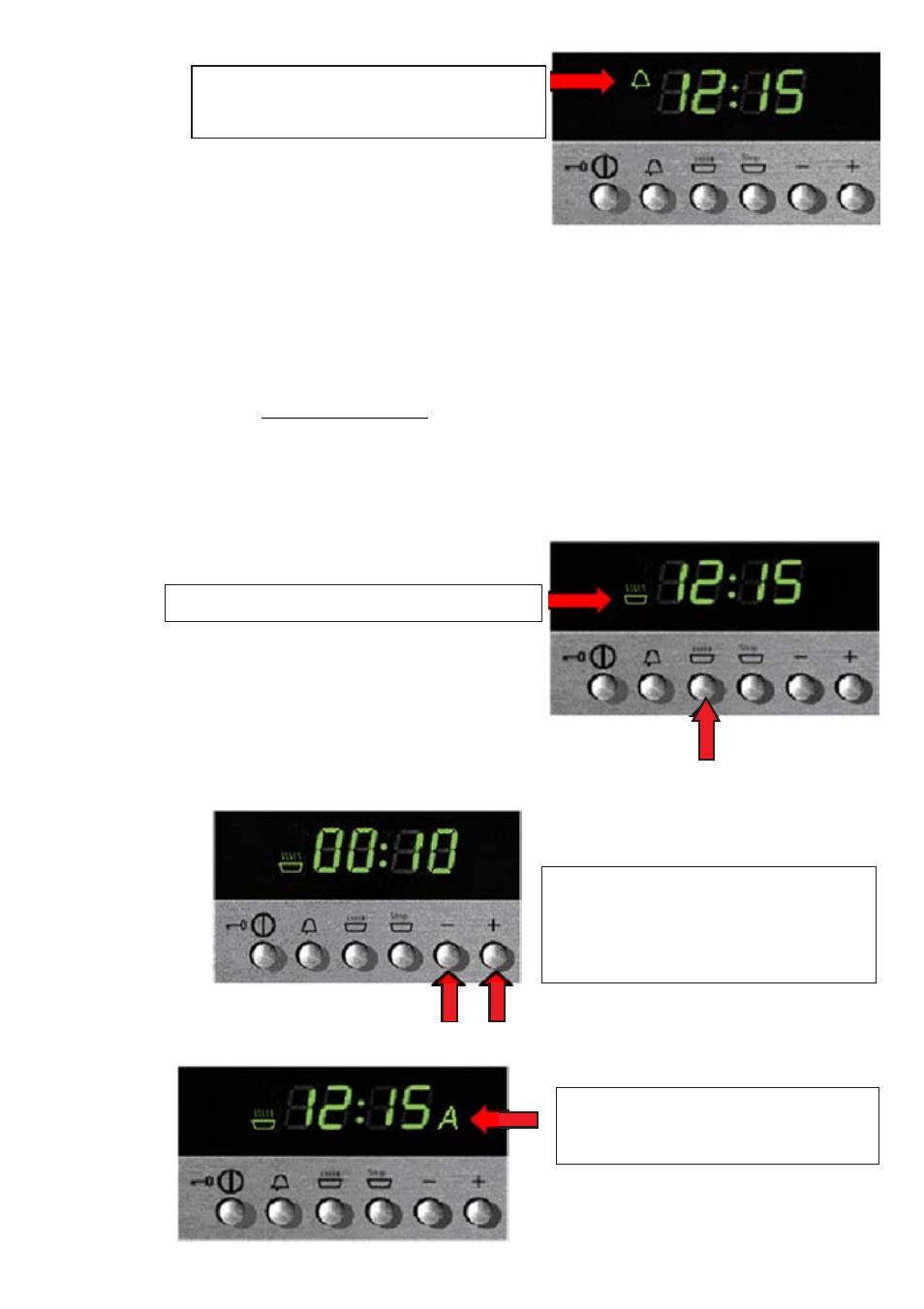
17
The normal time display returns with the
countdown symbol to show that the countdown
is running.
At the end of the countdown time the oven beeps twice at an interval of two seconds
and the countdown symbol flashes. Press any key to silence the buzzer. The oven beeps
three times and the countdown symbol disappears.
2. Setting cooking time
Use the cooking time function to set the duration of cooking starting from the present
time. You must select a cooking function before you can set cooking time (see the
“Cooking” section).
Oven active: a cooking function has been selected.
Press this key to set cooking time.
The time display appears and the dots
separating the hours and minutes flash. Use
the “+” and “-” keys to set cooking time, then
simply wait a few seconds for the controller
to start timing the cooking period.
The normal time display returns with the
auto-timer cooking symbol to show that the
oven is working.