Coda Audio C5 User Manual
Page 19
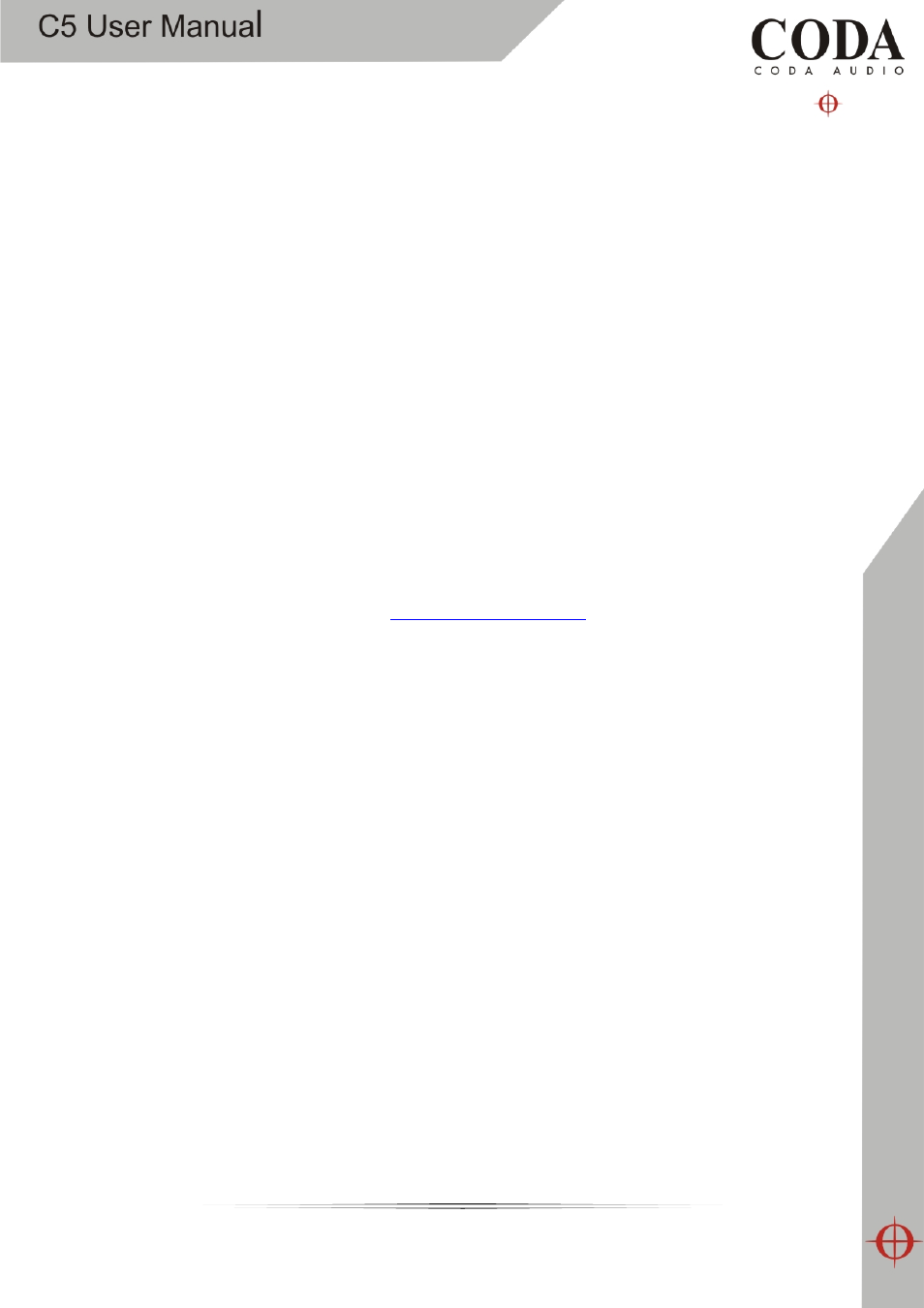
19
Monitoring Section (MonIcon)
This allows you to view what is going on inside the amplifier at a glance. There are input
signal level meters showing the input signal level on each input, signal level meter(s) for
each output which indicate signal level relative to the limiter setting for each output, a
thermal meter giving an impression of the temperature inside the amplifier, an amplifier
status indicator showing when an amplifier is protecting itself from damage due to
abnormal operating conditions, and Driver indicator(s) showing when the impedance of a
driver is outside normal range. Generally, the indicators show
green
whilst all is well and
red
when something is wrong.
You may also mute the amplifier inputs using the mute buttons. You can change the view
to the main panel by clicking the “>>” button.
User DSP
The amplifier can either use:
•
Factory settings determined entirely by the Factory preset file from Coda Audio
(called “Factory voice”) – see
Loading Factory Presets
, or
•
Your own settings (called “User voice”) which overlay these basic factory settings.
A recessed Defeat button on the front of the amplifier allows you to select between
Factory and User DSP settings. Click the button to toggle between these two modes.
When the User DSP indicator is off, the amplifier is in Factory voice. In the Factory voice,
you cannot change any of the settings; they are fixed by Coda Audio (and thus are a safe
‘fallback’ if something goes wrong with your settings). Only when the indicator is on will
changes you make in C-Net be heard. Note however that if you make adjustments on the
C-Net control panel when the amplifier is set to Factory voice, the settings are changed
and stored in the amplifier, but you will not be able to hear the changes until the button is
set to User DSP. A red warning message will be shown on the C-Net panel when in
Factory voice.
An indicator at the top of the C-Net panel to the right of the status indicators also shows
the Voice setting of the amplifier (Voice 1 – User, or Voice 2 - Factory).
If you wish to make the amplifier entirely secure from tampering, you can disable the User
DSP button by ticking the “Disable User Defeat Button” tickbox on the Properties / Options