Coda Audio C5 User Manual
Page 20
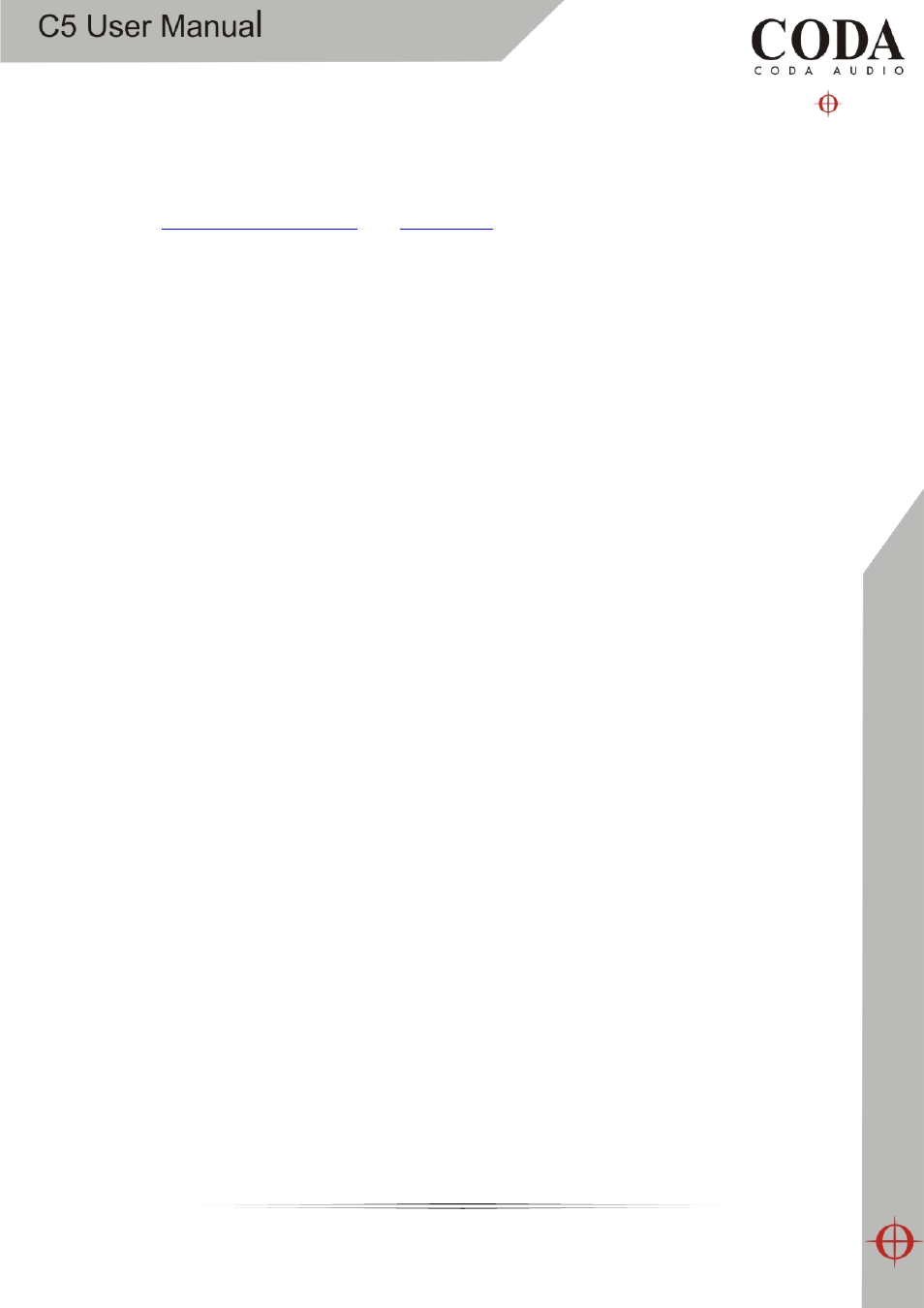
20
tab of the C-Net control panel. This locks the amplifier into the User Voice regardless of
the setting of the push button.
Also see
Loading Factory Presets
and
Aux In Port
Main Control Panel
The Input area allows you to adjust the input sensitivity of each input of the amplifier, and
to change the polarity of each input, allowing you to reverse the phase of the
loudspeakers fed from that input.
The Output section allows you to control the output drive level of each amplifier. Also,
depending on which parameters have been hidden by Coda Audio, you may also be able
to:
•
Adjust the routing from inputs to outputs (allowing you for example to feed two
outputs from one input). Regardless of hiding, you will always be able to see the
routing in use
•
Control Bridge mode (see Bridge Mode)
•
Adjust the protection limiters (see Limiters).
The EQ / Delay tab(s) allows you to adjust the equalization, High-pass and Low-pass
filters, and delays.
The equalization allows you to adjust the frequency and Gain (boost/cut) for each of the
equalization filters, and the bandwidth of the parametric equalisers. The latter controls
allow the responsiveness of the filters to be adjusted either as Octaves or Q, depending on
the setting of Preferences>Show Bandwidth As. There is also a Low-shelf and a High-shelf
filter, each with Frequency, Slope and Gain controls.
A 'Frequency Response' curve shows the shape of each filter individually (by colour), and
the combined effect of all equalization (in white).