0 - advanced options – Code CortexTools User Manual
Page 12
Advertising
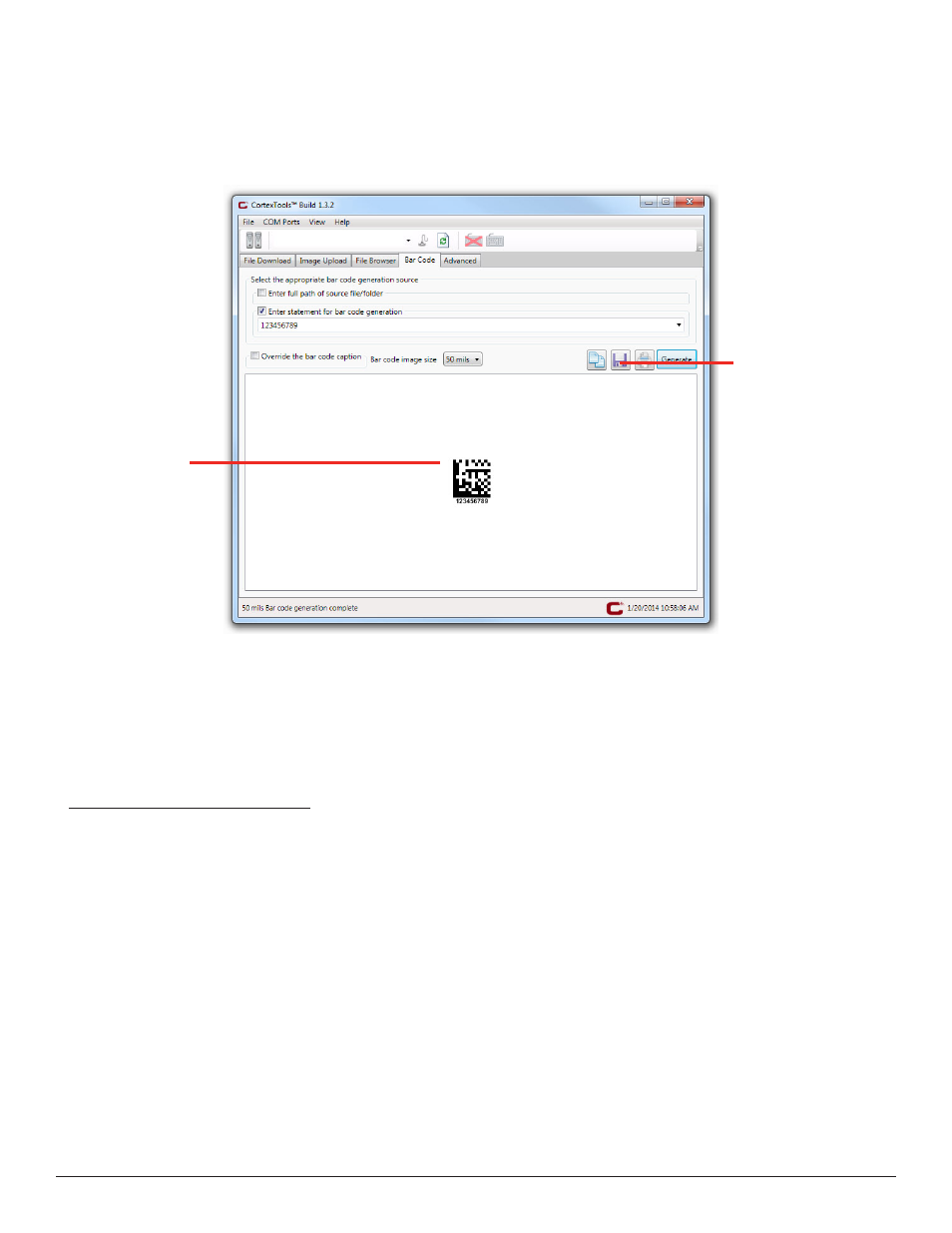
www.codecorp.com
9
Save barcode.
2.
The created barcode will be displayed. To save the barcode, click the save button, select the destination folder on your PC, and click save.
(Figure 18)
3.
To copy the barcode to your reader, follow the steps outlined in Section 4.0 - Downloading Files from a PC to a Reader.
7.0 - Advanced Options
To use the Advanced tab options, please refer to the CortexTools™ ICD manual, available upon request from Application Engineering at
[email protected].
Barcode displayed.
Figure 18
C007857_02_CortexTools_UserManual
Advertising