Code CortexTools User Manual
Page 7
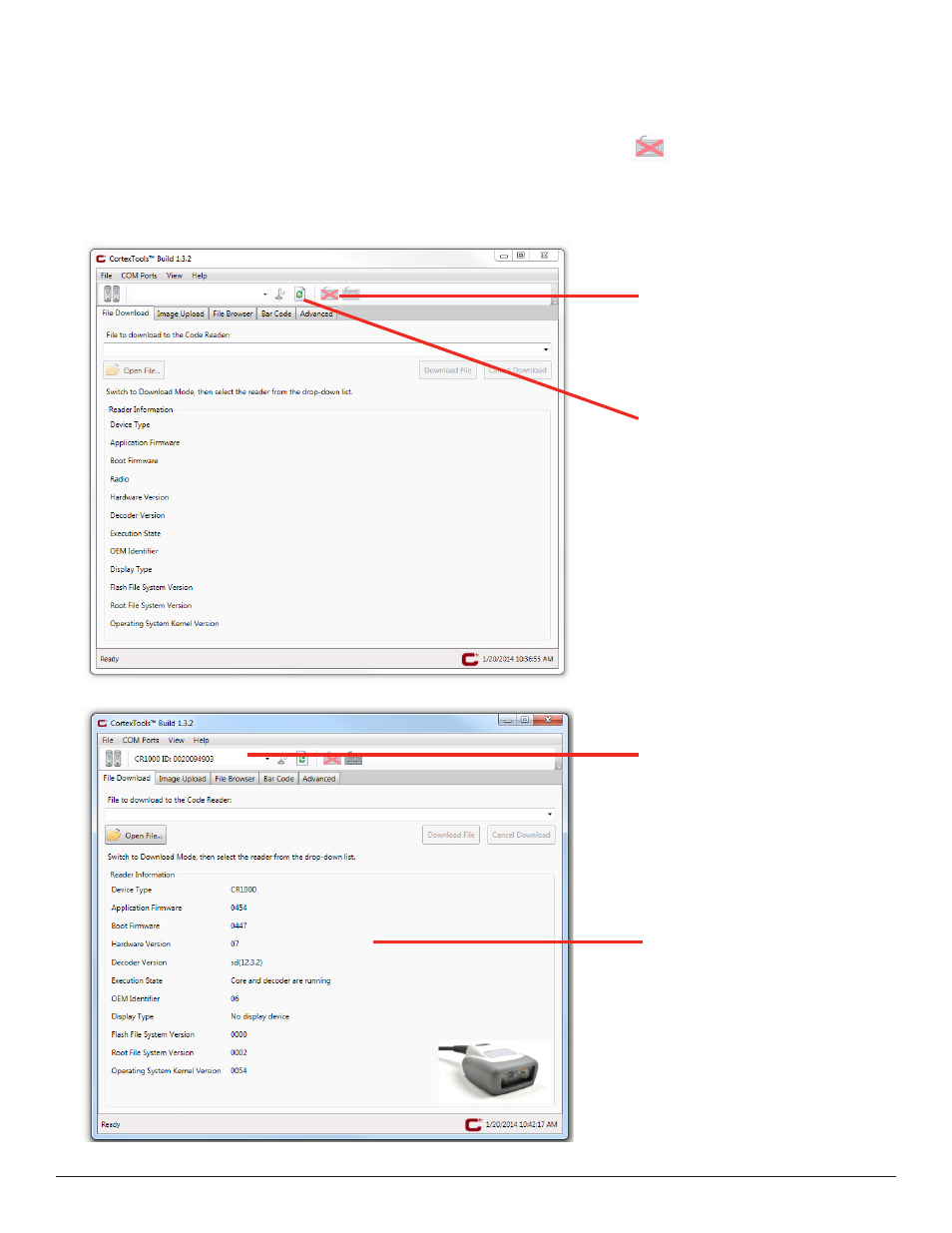
www.codecorp.com
4
3. The reader will enumerate to the PC in approximately 10 seconds. Two beeps will occur to indicate a successful enumeration.
For RS232 readers, click the refresh button to enumerate the reader to the PC. (Figure 9)
4. For USB readers, switch the reader from USB Keyboard Mode to Download Mode by clicking the
icon (Figure 9). Once the
reader is in Download Mode, the reader information will be displayed on the CortexTools™ screen, under Reader Information.
(Figure 10)
Switch the reader from USB Keyboard
Mode into Download Mode by clicking
this icon.
Reader information will be displayed here.
Serial numbers of readers connected to
CortexTools™ are displayed in the drop down list.
Figure 10
Figure 9
Refresh button.
C007857_02_CortexTools_UserManual