0 - connecting/configuring multiple readers – Code CortexTools User Manual
Page 8
Advertising
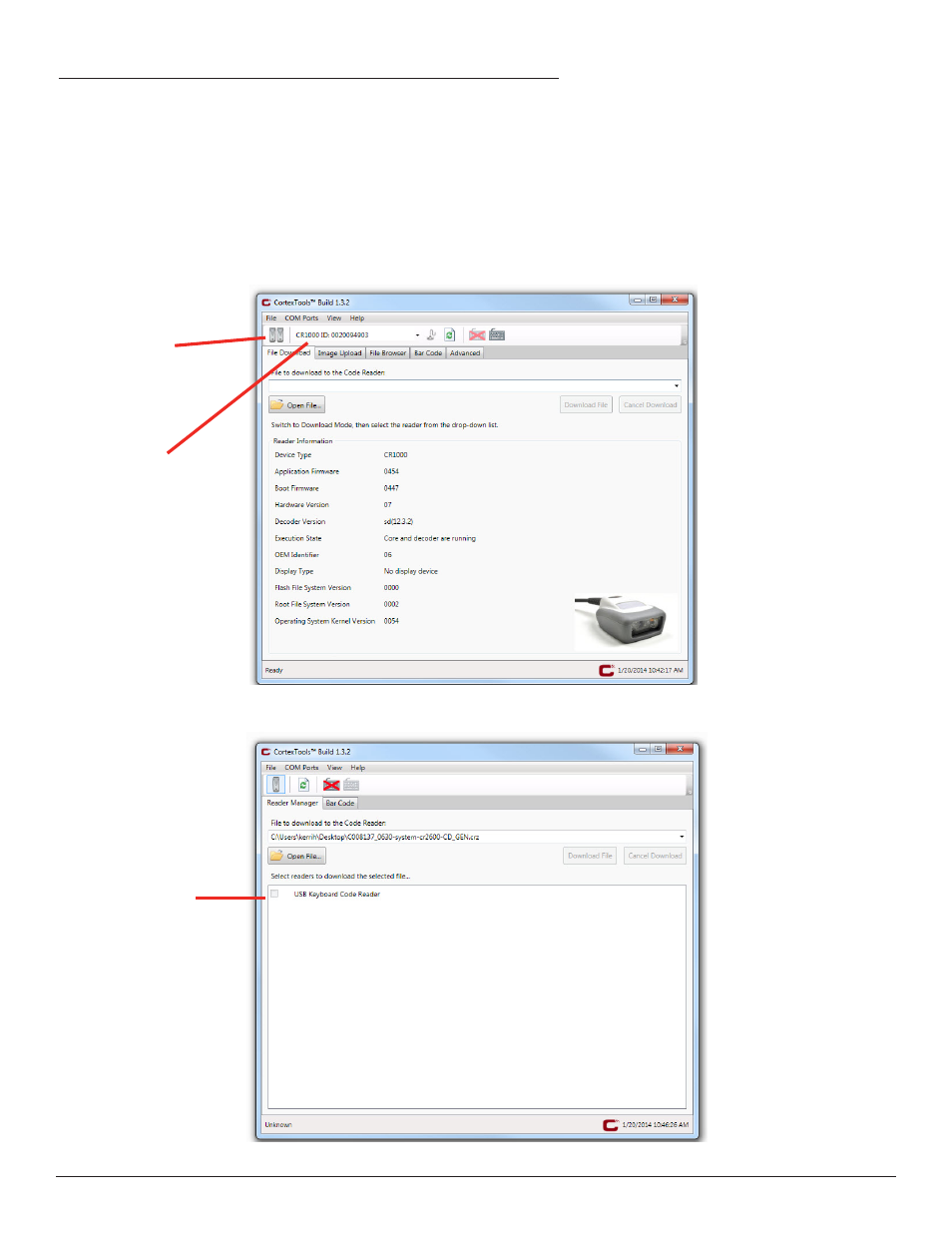
www.codecorp.com
3.0 - Connecting/Configuring Multiple Readers
Multiple readers can be connected to CortexTools™ simultaneously. To download files or capture an image to/from a single device, select the
reader’s serial number from the drop down list (Figure 10), and follow section 4.0 or 5.0.
1. To begin, follow the steps in Section 2.0 Connecting a Reader to CortexTools™.
2. To download a single file to all readers connected to CortexTools™, click the multiple reader icon (Figure 11), be sure all readers are selected
(Figure 12) and follow Section 4.0, steps 2-3.
Reader serial number
drop down list.
Multiple reader Icon.
Select all the readers
you wish to manage.
Figure 11
Figure 12
5
C007857_02_CortexTools_UserManual
Advertising