Code CortexTools User Manual
Page 9
Advertising
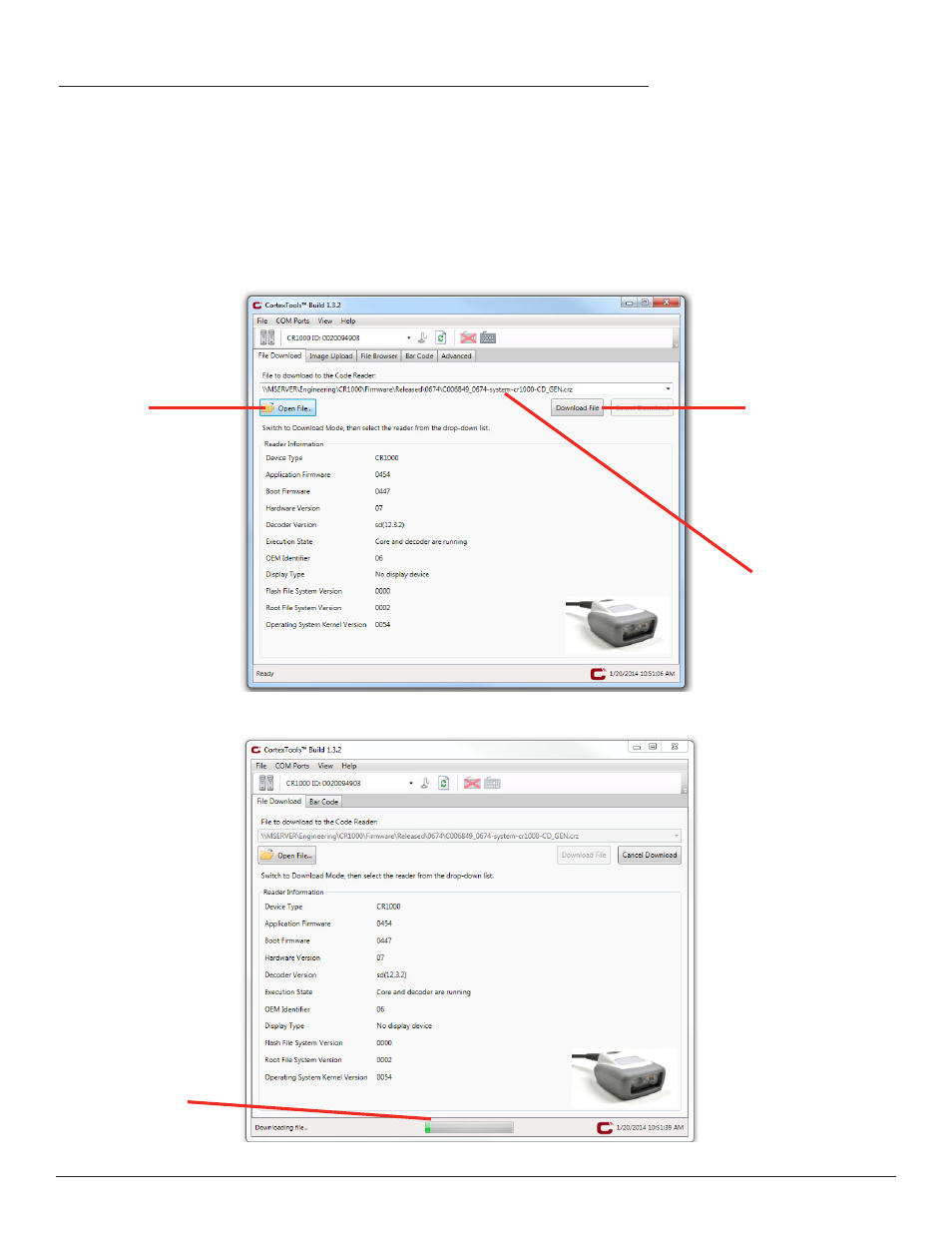
www.codecorp.com
4.0 - Downloading Files from a PC to a Barcode Reader
1. To begin, follow the steps in Section 2.0 Connecting a Reader to CortexTools™.
2. Use Open File tab to search the computer for the firmware, or other file type. Click the Download File button to copy the file from the PC to
the reader. (Figure 13)
3. The Download File status bar will display the transfer status, and return a Download Complete message once the file has successfully been
copied to the reader. (Figure 14)
Click Open File to
locate a file
on the PC.
File name displayed here.
Click the Download File
button to begin file transfer.
Download File Status Bar.
Figure 13
Figure 14
6
C007857_02_CortexTools_UserManual
Advertising