Figure 1-1 vfs application on a vipersat network – Comtech EF Data VIPERSAT File Streamer v1.2.x User Manual
Page 14
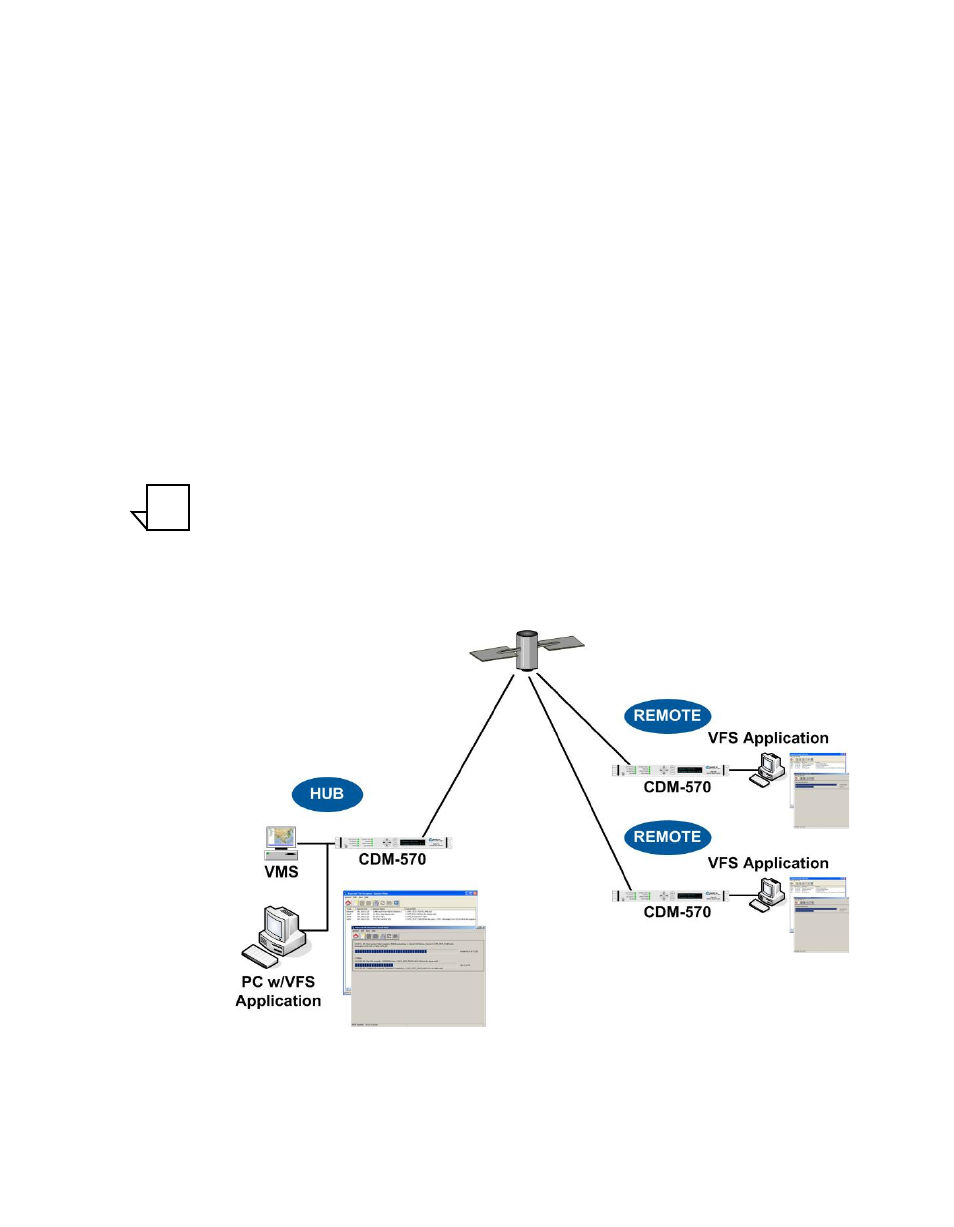
Product Description
1-4
VFS User Guide
by enabling a FAST feature code within the gateway modems at each endpoint
in the network.
VFS receives authorization from the local CDM terminal, which serves as a
proxy between VFS and the VMS, then utilizes VESP to request switches from
VMS to support the required bandwidths for file transfers. Any number of trans-
fers—incoming or outgoing—can be handled at any time. Because VFS runs as
a Windows service on the host PC, logging in is not required and file transfers
are managed unattended.
The VFS GUI configuration tool is used to schedule session transfers of individ-
ual files or entire directories, and even set up “hot” directories where any file
placed into that directory is immediately sent to its destination.
A typical network configuration diagram is shown in figure 1-1, below. File
transfers can be executed between the Hub and a Remote, as well as between
two Remotes utilizing a mesh application.
Note: For meshed circuits, an expansion unit is required at the receiving
Remote and at the Hub. When transferring a file from a Remote to the
Hub, an expansion unit is required at the Hub only. A file transfer origi-
nating at the Hub and sent to a Remote will utilize the TDM outbound,
and no expansion unit is required.
Figure 1-1 VFS Application on a Vipersat Network
NOTE