Winvfs, Vfsservice, Winvfs -7 vfsservice -7 – Comtech EF Data VIPERSAT File Streamer v1.2.x User Manual
Page 25
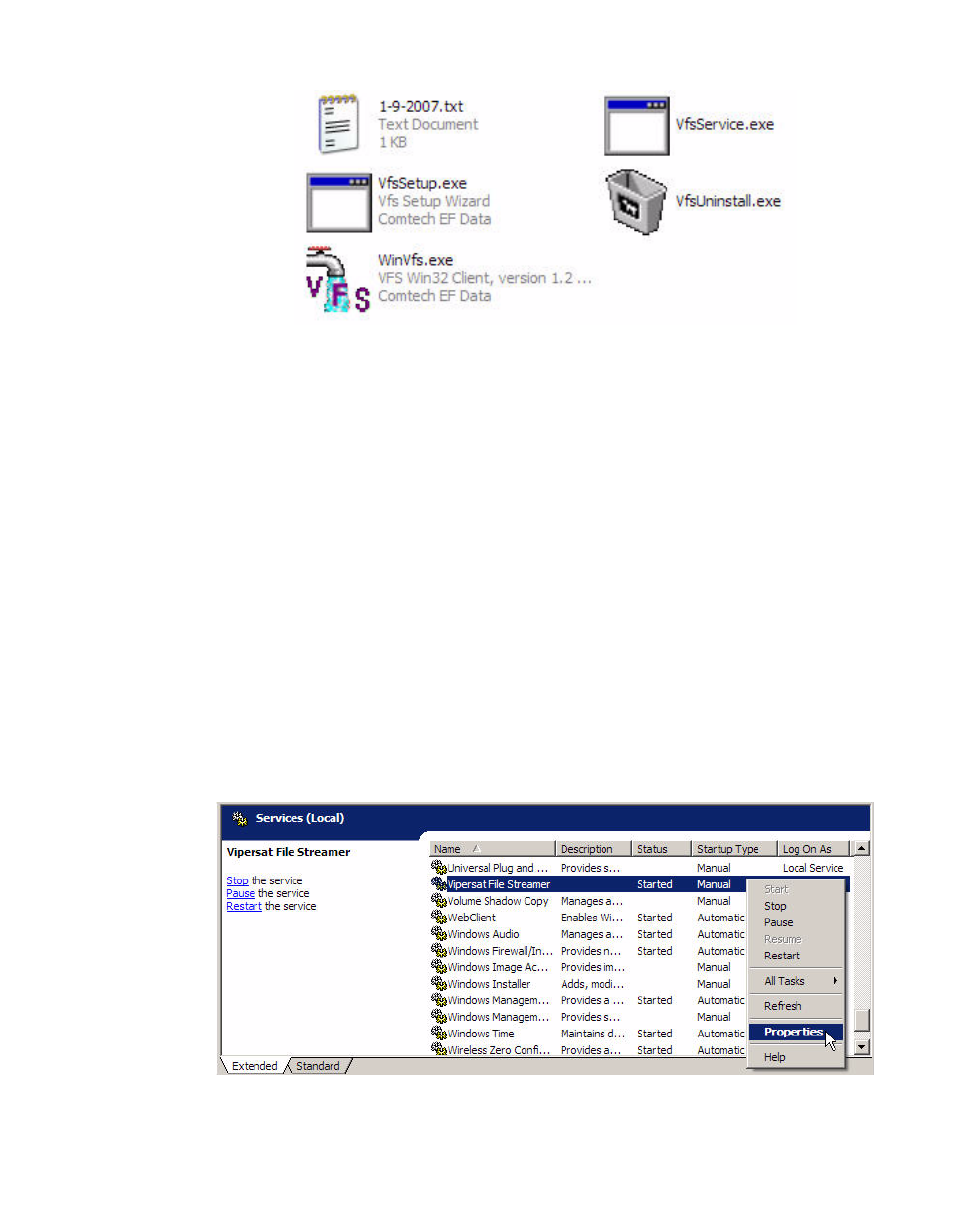
Chapter
2 -
VFS Installation
2-7
Installing VFS on Client Workstation
Figure 2-9 Files Installed in VFS Directory
WinVfs
The WinVfs.exe file opens the client application that displays the graphical user
interface used to create and configure VFS sessions, and monitor file transfer
progress.
VfsService
The VfsService.exe file runs the main VFS Service program which executes the
file transfer sessions created with the WinVfs client application.
VfsService starts upon completion of VFS installation, and continues running in
the background to provide unattended VFS operation. Opening WinVfs auto-
matically starts VfsService, if it isn’t running already.
By default, the service is installed with a Manual startup setting. Optionally,
the startup setting can be changed to Automatic using Windows Services to
ensure that the Service is automatically restarted following a PC/workstation
reboot/restart.
Figure 2-10 Windows Services