Music mode – COWON S9 User Manual
Page 19
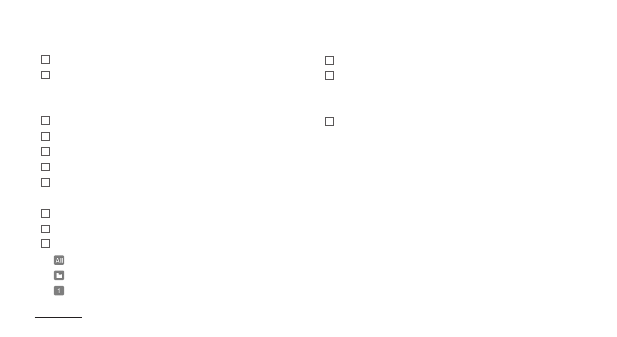
19
COWON S9
Sets JetEffect 2.0 settings.
Toggles album art and file information.
*If a file has an image in the ID3 tag, the image will be displayed during
the playback.
Displays Quick List(For quick file selection within the list).
Returns to the previous music track or rewinds the current track.
Plays the selected file or pauses the file being currently played.
Play/Pause button on top center of the product can be used for
the same operation
(Please refer to page 16).
Skips to the next music track or fast forwards the current track.
Sets the sectional repeat for the minimum length of 1 second.
Flips the control bar.
Adds the selected file to Favorites(up to 256 files).
Inserts bookmarks into the currently playing file(up to 256 files).
It enables playback of the file from the bookmarked point.
Sets the repeat play mode.
Sets the random play mode.
Sets the playback boundary.
: Sets the playback to the files in all folders.
: Sets the playback to the files in the current music folder.
: Sets the playback only to the currently selected file.
* All or Folder option will not be applied to playlists made of tag.
12
13
8
9
10
11
1
2
3
4
5
6
7
+
Music Mode
Basic Use