Radio (fm radio) mode – COWON S9 User Manual
Page 22
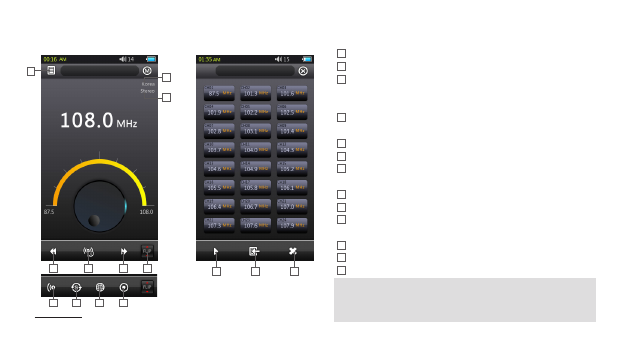
22
COWON S9
3
1
10
2
6
7
8
9
4
3
5
Stereo / Mono status
FM Frequency region(changeable under Settings mode).
Short tap for frequency tuning in 0.1MHz, and long tap for next
available radio frequency. In preset mode, channels will move
to either previous or next preset channel.
Turns on/off the preset mode. Only the preset channels will be
in use in this mode.
Flips the control bar
Selects stereo/mono.
Auto scans the channels with strong FM frequency and
register to preset channels.
Sets the FM frequency region.
Records the current channel.
Enters presets list.
Register the current channel or delete preset channels.
Selects the preset channel to listen.
Registers the current channel to presets.
Deletes the selected preset.
COWON S9’s earphones work as the FM Radio antenna. Straightening the
earphone cable will result in better radio reception. Using the earphones is
also recommended when recording in radio mode. COWON S9 does not
support AM Radio.
11
12
13
12
13
8
9
10
11
1
2
3
4
5
6
7
+
Radio (FM Radio) Mode
Basic Use