COWON S9 User Manual
Page 38
Advertising
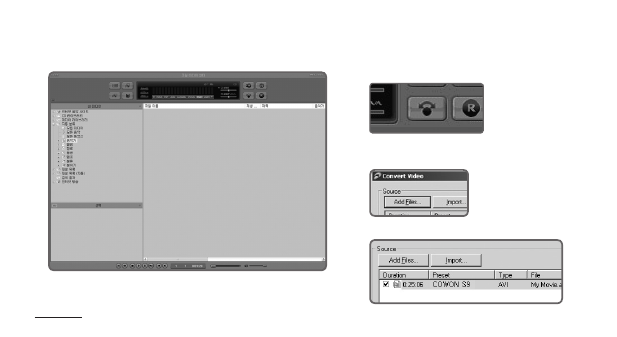
38
COWON S9
1. Install and run the COWON MediaCenter - JetAudio.
2. Click “Convert” button on the top right hand side.
From drop-down menu, select “Convert Video”.
3. From the Convert Video window, click “Add File” to
select the files to convert.
4. Check the selected video files in the list.
+
Converting Video Files Using COWON MediaCenter - JetAudio
Additional
Advertising