D.T. Systems Micro-iDT Z3000 (ex. serial #A12345) User Manual
Page 15
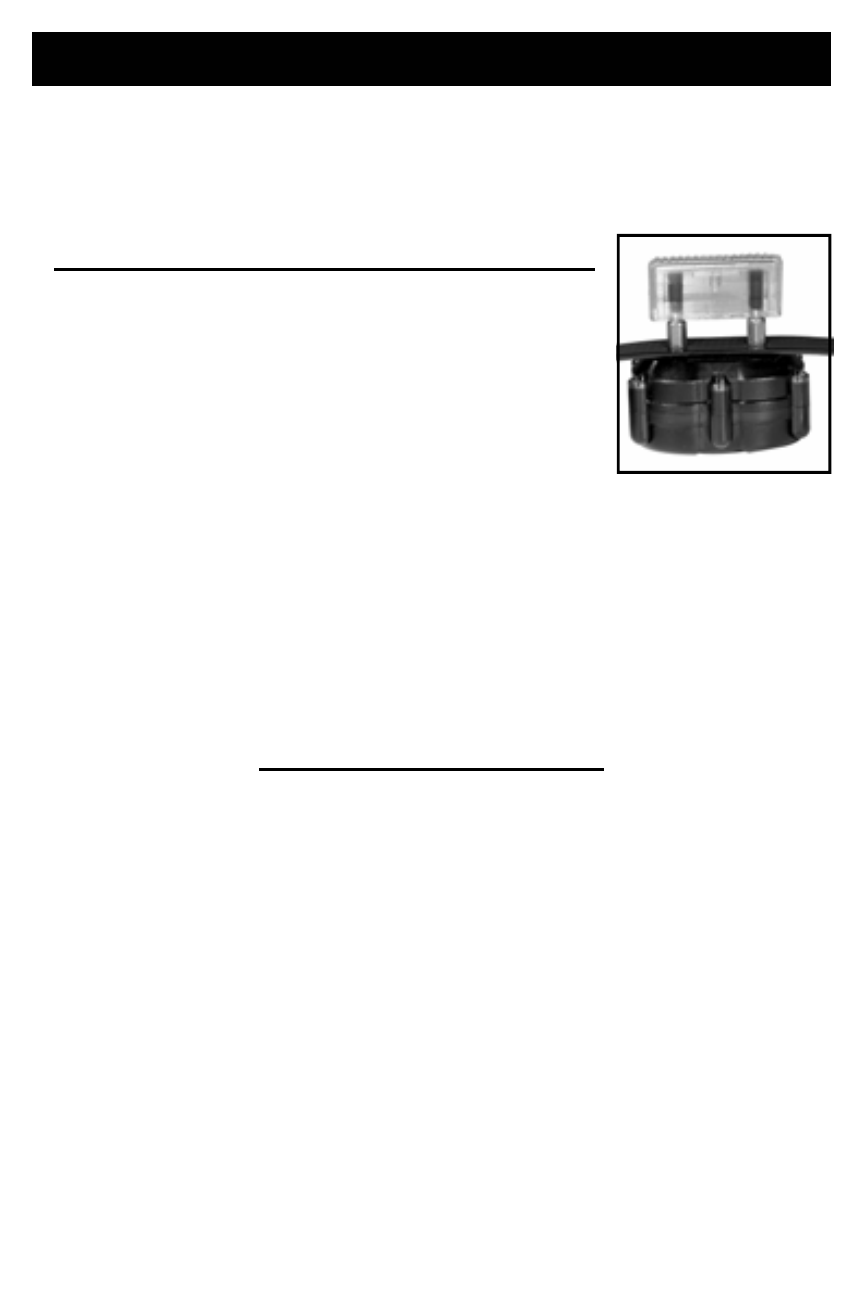
15
TESTING
Before testing, make sure that the collar unit is fully
charged and the power to the Collar Receiver is “ON”.
To Test the Electronic Stimulation:
1. Place the tester firmly on the Collar
Unit electrodes as shown.
2. Set the intensity level (a setting of 4
or less may not light the tester due
to its low intensity level).
3. Push either the ‘NICK’ or ‘CONT’ button.
4. The tester light will flash once for the NICK
function and will continue to light while the CONT
button is pressed (the higher the intensity level, the
brighter the test light becomes).
To Test the Vibration:
1. Turn the Collar Unit ON.
2. Hold the Collar Unit in your hand (you may want
to turn the intensity level all the way down and
avoid touching the metal contacts to prevent
accidental electrical stimulation to yourself).
3. Press the red Vibration button on the side of the
transmitter.
4. The Collar Unit should vibrate while you press the
button.