Using existing network, Set ip address of the display, Changing a display’s ip address – Daktronics DMP-1500/M3 (SS & ST) Setup With Show Control User Manual
Page 10
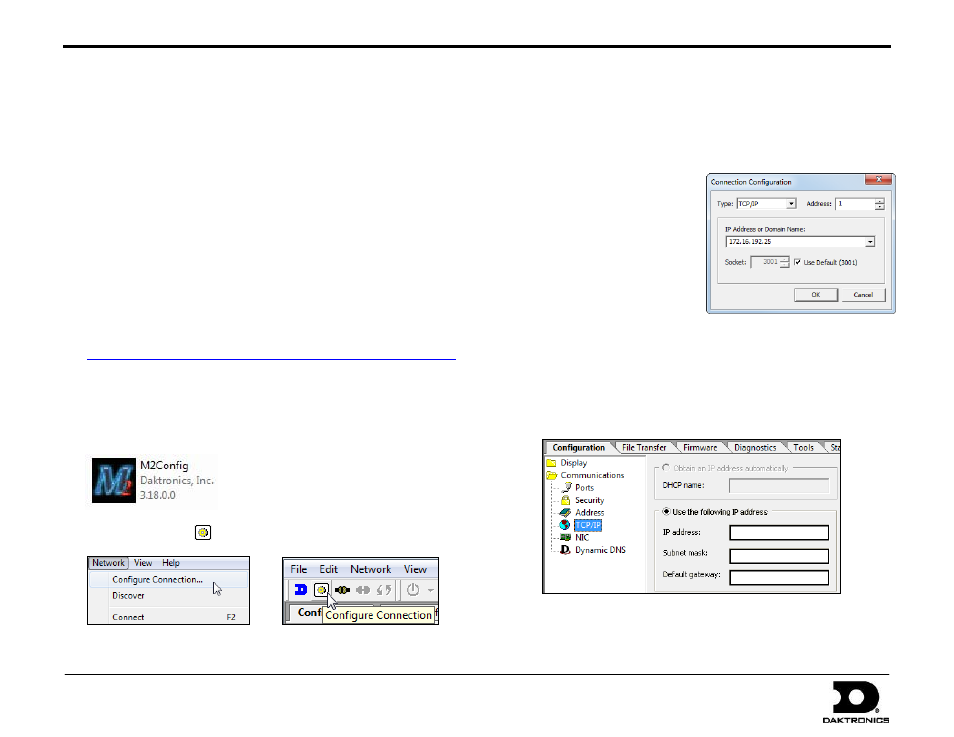
DMP-1500/M3 (SS & ST) Setup With Show Control Quick Guide
10 of 11
201 Daktronics Drive PO Box 5128, Brookings, SD 57006
Tel: 1-800-325-8766 or 605-697-4300 Fax: 605-697-4746
Website: www.daktronics.com
DD1805670 Rev 11
2 July 2012
Using Existing Network
When using a facility’s existing network, the “static” IP addresses of each
display will be provided by the Network Administrator at the facility.
The Show Control computer will just need to connect to the same network in
order to control the displays.
Set IP Address of the Display
First you must obtain IP address with Subnet Mask for each display from the
facility’s Network Administrator. Then you will use M2Config to set the IP
address of each display as follows:
1.
Open a web browser, and go to the following address:
2.
Click on “setup.exe”, and Save this file directly to the Show Control
computer, or to a USB flash drive.
3.
On the Show Control computer, double-click the “setup.exe” file, and
follow the onscreen instructions to install M2Config.
4.
Browse to “C:\Program Files (x86)\Daktronics\M2Config” and double-
click the “M2Config” file.
5.
Go to Network > Configure Connection or click the Configure
Connection button.
6.
Enter the following settings:
Type: TCP/IP.
Address: Input the
correct address for the
display (typically “1”)
IP Address:
“172.16.192.25”
Socket: Leave Use
Default (3001) checked
unless using a serial
server with a socket
number other than “3001”.
Click OK when finished.
7.
Press [F2] to connect to the display.
8.
Once connected to the display, click on the Communications folder
and then TCP/IP on the Configuration tab.
9.
Enter the IP Address, Subnet mask, and Default gateway as
provided by
Network Administrator.
10.
Press [F7] to apply the settings.
Changing a Display’s IP Address
Displays are set up by default with a Static IP address of 172.16.192.25. In some cases, this will need to be changed. It is recommended to use the
facility’s existing network whenever possible. In order to set up the display, the Show Control computer should have IP address 172.16.192.20 with a
subnet mask of 255.255.255.0.