Chapter 4 – DFI CR960-HM76 User Manual
Page 42
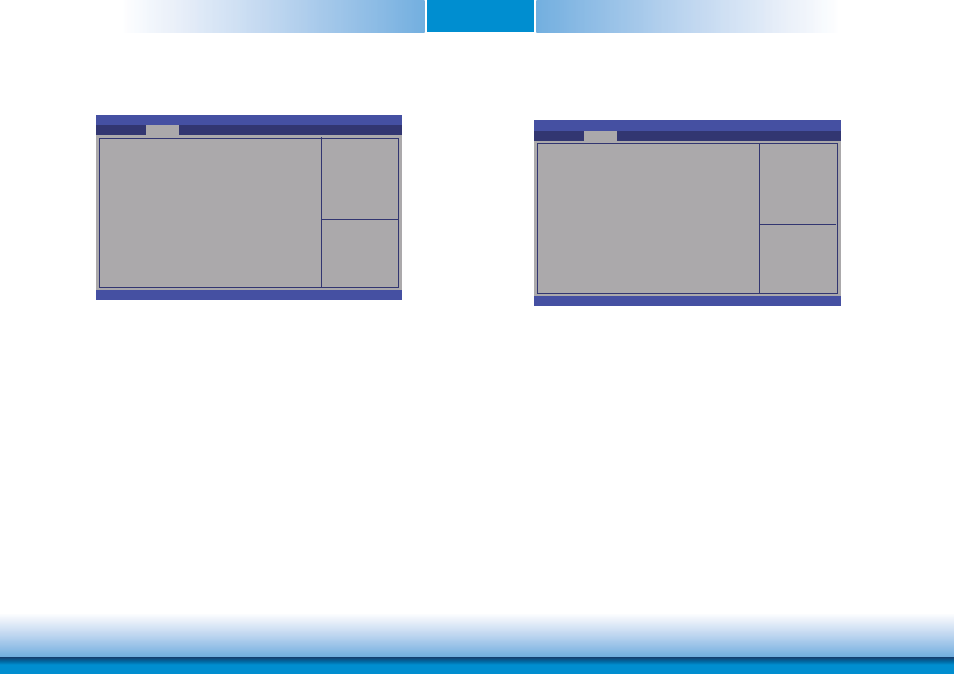
www.dfi .com
Chapter 4 BIOS Setup
42
Chapter 4
Enable/Disable Intel
SpeedStep
Aptio Setup Utility - Copyright (C) 2011 American Megatrends, Inc.
Version 2.14.1219. Copyright (C) 2011 American Megatrends, Inc.
CPU PPM Confi guration
EIST
Advanced
[Enabled]
Select Screen
Select Item
Enter: Select
+/-: Change Opt.
F1: General Help
F2: Previous
Values
F3: Optimized
Defaults
ESC: Exit
EIST
This field is used to enable or disable the Intel Enhanced SpeedStep Technology.
CPU PPM Configuration
This section is used to represent the parameters of CPU PPM configuration.
WatchDog Configuration
This section is used to configure the parameters of IT8518 WDT.
WatchDog function
This field is used to enable or disable the function of Watchdog timer.
Enable/Disable IT8518
WatchDog Timer.
Aptio Setup Utility - Copyright (C) 2011 American Megatrends, Inc.
Version 2.14.1219. Copyright (C) 2011 American Megatrends, Inc.
WatchDog function
Advanced
[Disabled]
Select Screen
Select Item
Enter: Select
+/-: Change Opt.
F1: General Help
F2: Previous
Values
F3: Optimized
Defaults
ESC: Exit