Finding album artwork with coverscout, Launching coverscout searches – equinux SongGenie 1.2.1 User Manual
Page 12
Advertising
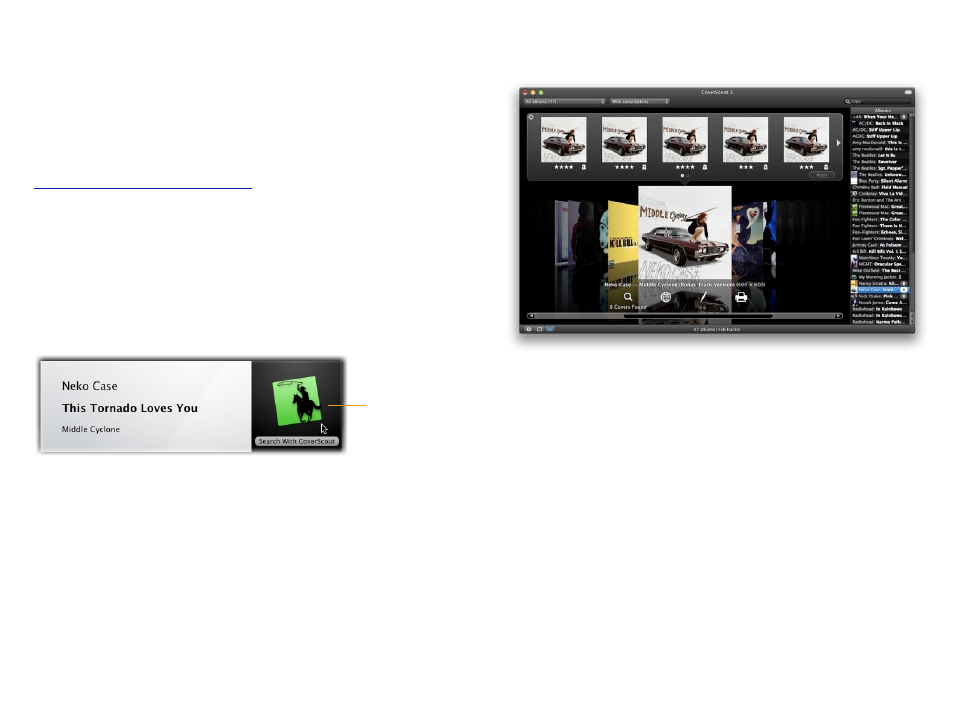
Finding album artwork with
CoverScout
No music collection is really complete without cover artwork. Once you’ve
fixed your song information with SongGenie, you can easily launch a cover
artwork search using CoverScout 3.
A free demo of CoverScout 3 is available from the equinux website:
Launching CoverScout searches
Once you’ve correctly added information to your song, you can open that
song with CoverScout.
To launch a cover artwork search:
‣ Move your mouse over the artwork at the right of the song information
window
‣ Click “Search with CoverScout”
Click to start
searching for
covers in
CoverScout 3.
CoverScout 3 will be launched and you can start searching, editing and apply-
ing album artwork.
12
Advertising