Appendix: keyboard shortcuts – equinux SongGenie 1.2.1 User Manual
Page 15
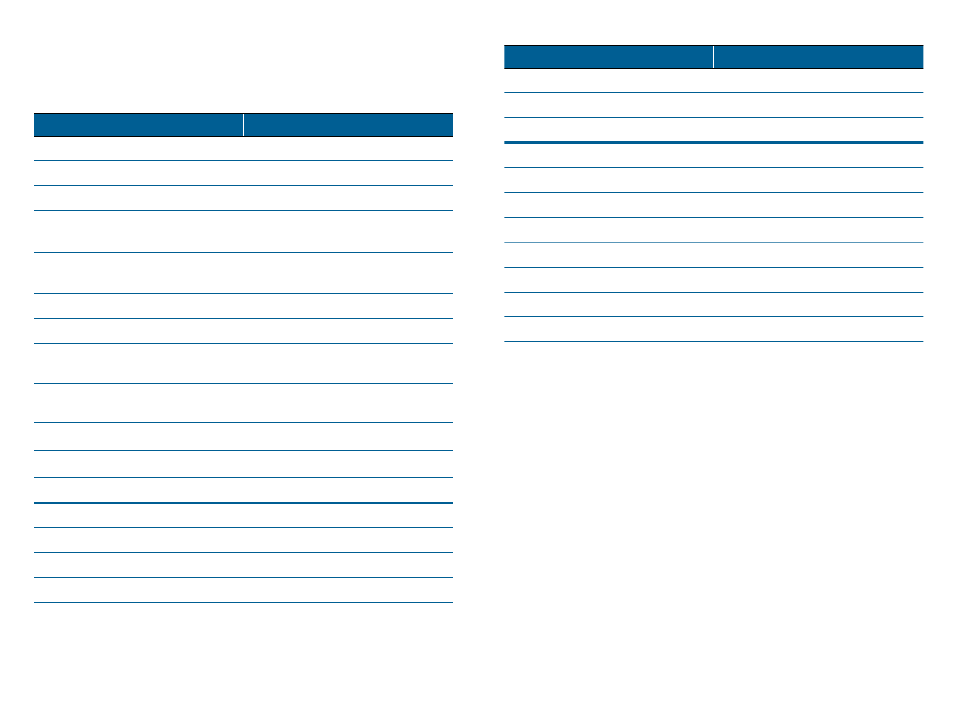
Appendix: Keyboard Shortcuts
Many of SongGenie’s features can be controlled solely with the keyboard. The
following table contains an overview of the keyboard shortcuts.
Action
Shortcut
Song List
Song List
Select previous song
Command- Up Arrow
Select next song
Command- Down Arrow
Select first song
Command-Option-Up Arrow, Home
(↖)
Select last song
Command-Option-Down Arrow,
End (↘)
Extend song-selection upwards
Command-Shift-Up Arrow
Extend song-selection downwards
Command-Shift-Down Arrow
Extend song selection to first Song
Command-Shift-Option-
Up Arrow
Extend song selection to last Song
Command-Shift-Option-
Down Arrow
Scroll Song list up
Page Up (⇞)
Scroll Song list down
Page Down (⇟)
Show/hide Filter bar
Command-F
Song Identification
Song Identification
Start song identification
Command-Return
Stop song identification
Command-. (Period)
Apply all results
Return
Ignore results
Escape (esc)
Action
Shortcut
Working with Files
Working with Files
Play song in iTunes
Command-Y
Show in Finder
Command-R
General Shortcuts
General Shortcuts
Show Preferences window
Command-, (Comma)
Hide SongGenie
Command-H
Hide other applications
Command-Option-H
Close window
Command-W
Quit SongGenie
Command-Q
Minimize
Command-M
Show this manual
Command-?
15