Your music collection – equinux SongGenie 1.2.1 User Manual
Page 7
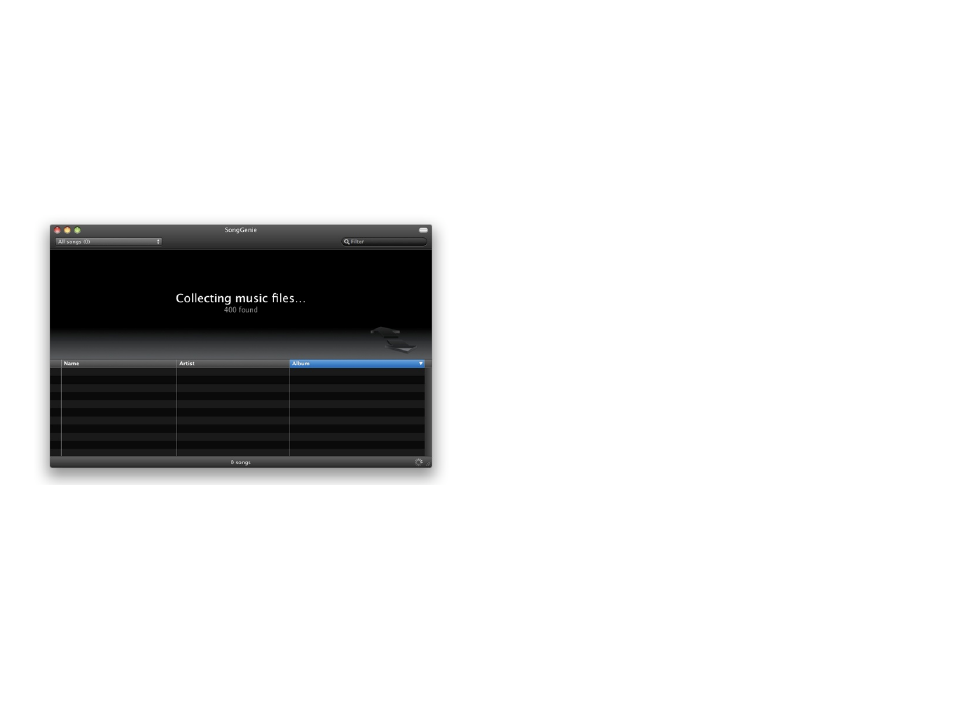
Your Music Collection
Before you get started, SongGenie will need to find and index all albums and
tracks in your music collection.
Where SongGenie checks for music
By default, SongGenie scans the “Music” folder in your home directory for
music files.
Remember to add external harddrives and other folder location, if you store
(parts) of your music collection elsewhere.
For more information about this, see the chapter
Preferences.
SongGenie’s first scan
A lot of us have fairly large music libraries, so SongGenie may need a while to
add all your music the first time it scans your collection. While it’s completing
its scan, you can start working on the files that have already been found.
Don’t worry though: SongGenie remembers your collection, so things will go
faster after the first scan is complete and subsequent launches will be much
quicker.
7