Advanced, Miscellaneous, Bios setup – Foxconn AT-7300 User Manual
Page 11
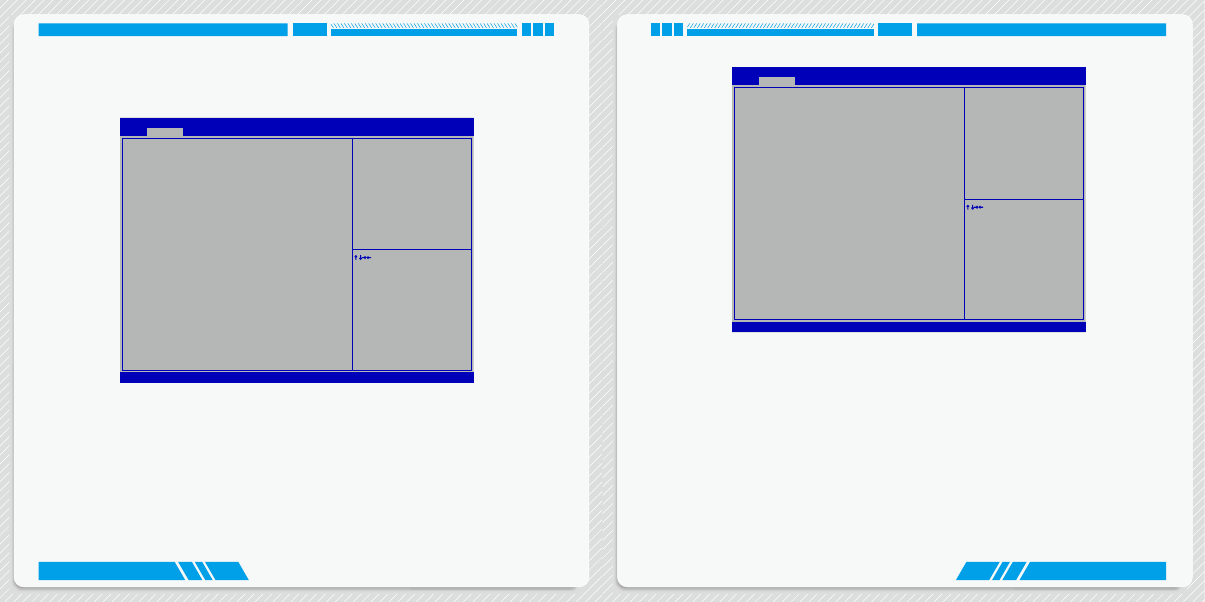
14
15
BIOS SETUP
BIOS SETUP
no password is set or you enter system with administrator password, this item will display
“Administrator”.
Advanced
Version 2.15.1231. Copyright (C) 2012 American Megatrends, Inc.
Aptio Setup Utility - Copyright (C) 2012 American Megatrends, Inc.
Main Advanced Power Security BootOptions Save & Exit
▶ Miscellaneous
▶ Integrated Periperals
▶ SATA configuration
↑ ↓→ ←: Move
Enter: Select
+/-: Change Opt.
ESC: Exit
F1: General Help
F2: Previous Values
F3: Optimized Defaults
F4: Save & Exit Setup
F7: Load User-defined Defaults
F8: Save as User-defined
Miscellaneous
Advanced
► Miscellaneous/Integrated Periperals/SATA configuration
Press<Enter>to go to relative submenu.
Miscellaneous
Version 2.15.1231. Copyright (C) 2012 American Megatrends, Inc.
Aptio Setup Utility - Copyright (C) 2012 American Megatrends, Inc.
Main Advanced Power Security BootOptions Save & Exit
Bootup Num-Lock
[off]
↑ ↓→ ←: Move
Enter: Select
+/-: Change Opt.
ESC: Exit
F1: General Help
F2: Previous Values
F3: Optimized Defaults
F4: Save & Exit Setup
F7: Load User-defined Defaults
F8: Save as User-defined
Select the keyboard NumLock
state
Advanced
► Bootup Num-Lock
This item defines if the keyboard Num Lock key is active when your system is started. The available
settings are: On and Off (default).