Security, Bootoptions, Security bootoptions – Foxconn AT-7300 User Manual
Page 14: Bios setup, Bios setup security
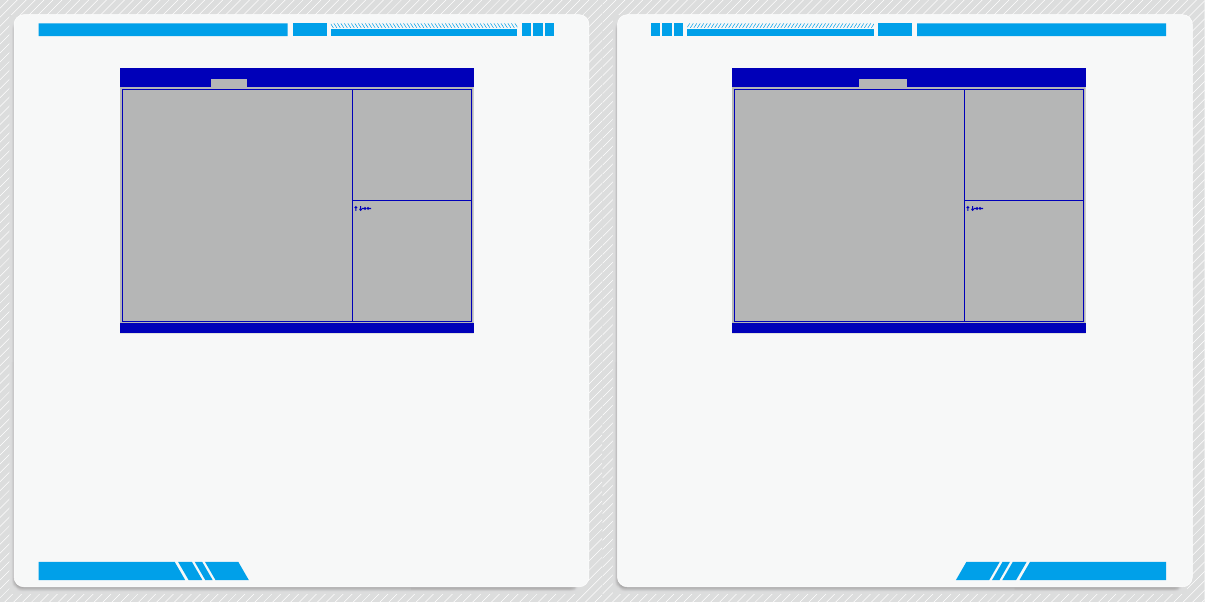
20
21
BIOS SETUP
BIOS SETUP
Security
Version 2.15.1231. Copyright (C) 2012 American Megatrends, Inc.
Aptio Setup Utility - Copyright (C) 2012 American Megatrends, Inc.
Main Advanced Power Security BootOptions Save & Exit
Administrator Password Status
Installed
User Password Status
Not Installed
Change Supervisor Password
Change User Password
Security option
[Setup]
ME Flash Write Protect
[Enabled]
↑ ↓→ ←: Move
Enter: Select
+/-: Change Opt.
ESC: Exit
F1: General Help
F2: Previous Values
F3: Optimized Defaults
F4: Save & Exit Setup
F7: Load User-defined Defaults
F8: Save as User-defined
Valid Keys:
(1)a-z (A-Z)
(2)0~9
(3)11 special keys:-=[];,./
(4)key pad:0-9 support and 5
special keys
Security
► Change Supervisor Password
This item is used to install or change supervisor password.
► Change User Password
This item is used to install or change user password.
Only when there exists an Administrator password, then this setting can be activated.
► Security option
To protect the BIOS from being changed by the unauthorized users, there is a security option provided
for your choice. Only when there exists an Administrator password, then this setting can be activated.
[setup]:A password will be required to enter the BIOS.(Only check password when enter setup)
[Always]:A password will be required to enter both the system and BIOS. (Always check password)
► ME Flash Write Protect
To protect the ME BIOS, there is a ME BIOS write-protection mechanism provided to prevent BIOS
FLASH tool being improperly used to update ME BIOS.
BootOptions
Version 2.15.1231. Copyright (C) 2012 American Megatrends, Inc.
Aptio Setup Utility - Copyright (C) 2012 American Megatrends, Inc.
Main Advanced Power Security BootOptions Save & Exit
Launch CSM
[Enabled]
Launch PXE OpROM policy
[Do not launch]
FIXED BOOT ORDER Priorities
1st Boot Device
[Hard Disk]
2nd Boot Device
[CD&DVD]
3rd Boot Device
[Removable Device]
4th Boot Device
[LAN]
▶ Hard Disk Drive Priority
[Press Enter]
▶ Optical Disk Drive Priority
[Press Enter]
▶ Removable Device Priority
[Press Enter]
▶ Network Device Priority
[Press Enter]
Quiet Boot
[Disabled]
Boot Menu
[Enabled]
↑ ↓→ ←: Move
Enter: Select
+/-: Change Opt.
ESC: Exit
F1: General Help
F2: Previous Values
F3: Optimized Defaults
F4: Save & Exit Setup
F7: Load User-defined Defaults
F8: Save as User-defined
This option controls if CSM
will be launched
BootOption
► Launch CSM
This item controls if CSM will be launched.
WARNING: This option is for advanced users.
► Launch PXE OpROM policy
This item controls the execution of Legacy PXE OpROM.
► 1st/2nd/3rd/4th Boot Device
These items are used to set the system boot order.
► Hard Disk Drives BBS Priorities/Optical Disk Drive BBS Priorities/Removable Device BBS Priorities/
NETWORK Device BBS Priorities
Press <Enter> to go to its submenu. Use this items to specify the boot device priority sequence of the
detected devices.
► Quiet Boot
This item is used to enable/disable the quiet boot.