2 group membership – Guntermann & Drunck CATCenter X systems Operation User Manual
Page 48
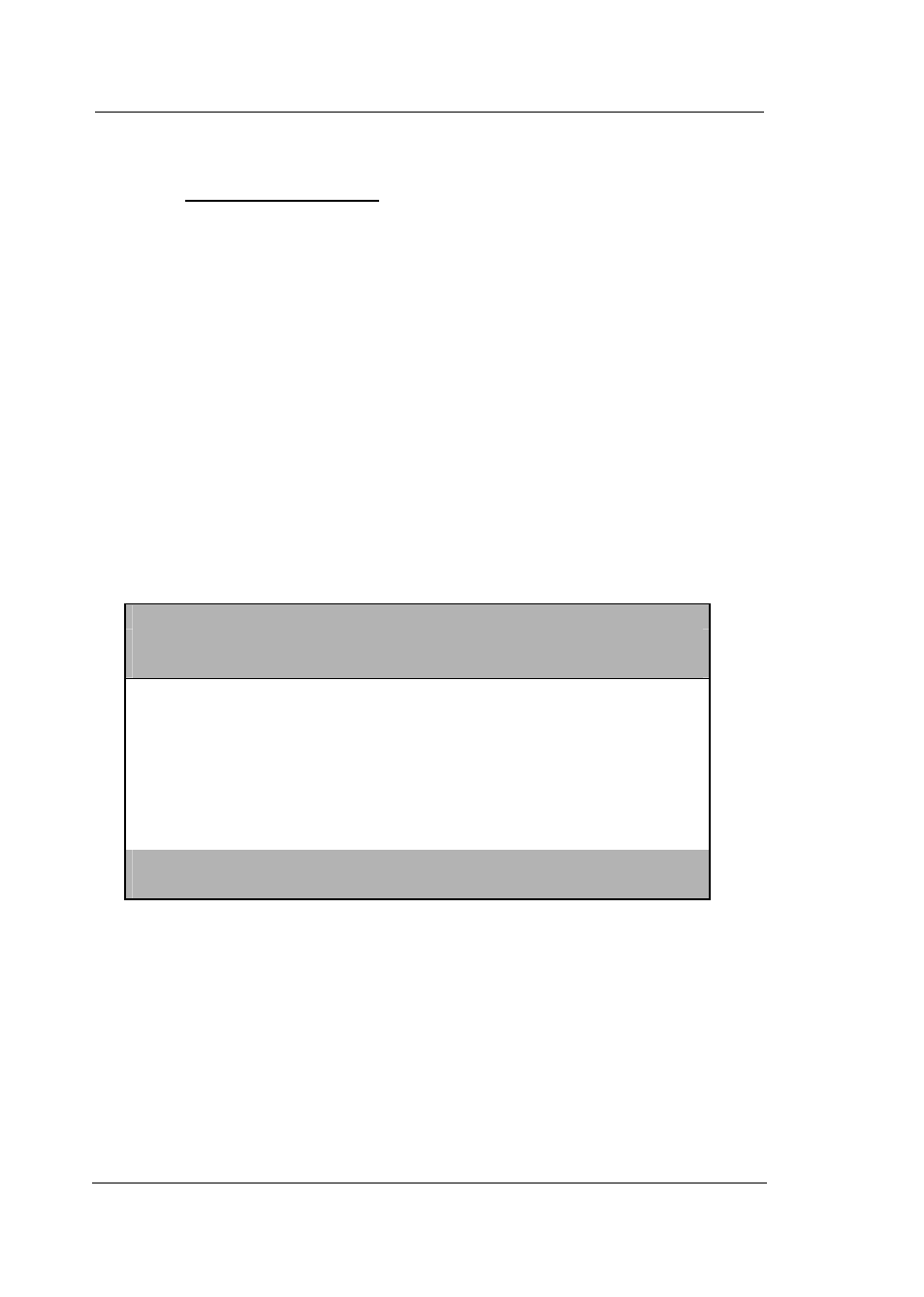
Guntermann & Drunck GmbH
CATCenter Operating Manual
Page 48
5.1.1.2
Group Membership
Here you can assign the user account to one or more user groups, up to a
maximum of 20. By assigning a user to certain user groups, rights the group
has at that point in time are also inherited. Assignment to user groups makes
the configuration process easier for system administrators, since they only
have to establish rights for the group.
In addition, individual rights for the user – which deviate from the group rights –
can also be assigned. The effective rights for a user are established by
comparing the individual user rights and the group rights. In general, the user
always has the highest assigned right when the two sets of rights are
compared.
Example:
Configuration rights are assigned for User 2 in the Config Right (see
Chapter
5.1.1.3
) submenu.
C o n f i g R i g h t U s e r 2
S e t a l l r i g h t s t o n o
N a m e E f f I n d
User
yes
no
Target
yes
no
Console
yes
no
Video
yes
no
System
no
no
Network
yes
yes
Power
no
no
Esc
TAB F2 Save
In this menu, you will see two values in the right column:
The individual rights of the selected user are displayed in a yellow font.
These can be edited within this menu. This column is identified by the label
"Ind" above the entries in yellow.
The effective rights of the selected user are displayed in a green font.
These cannot be edited within this menu. These entries represent the
maximum rights (effective rights) composed of the individual rights and the
group rights.