Guntermann & Drunck CATCenter X systems Operation User Manual
Page 81
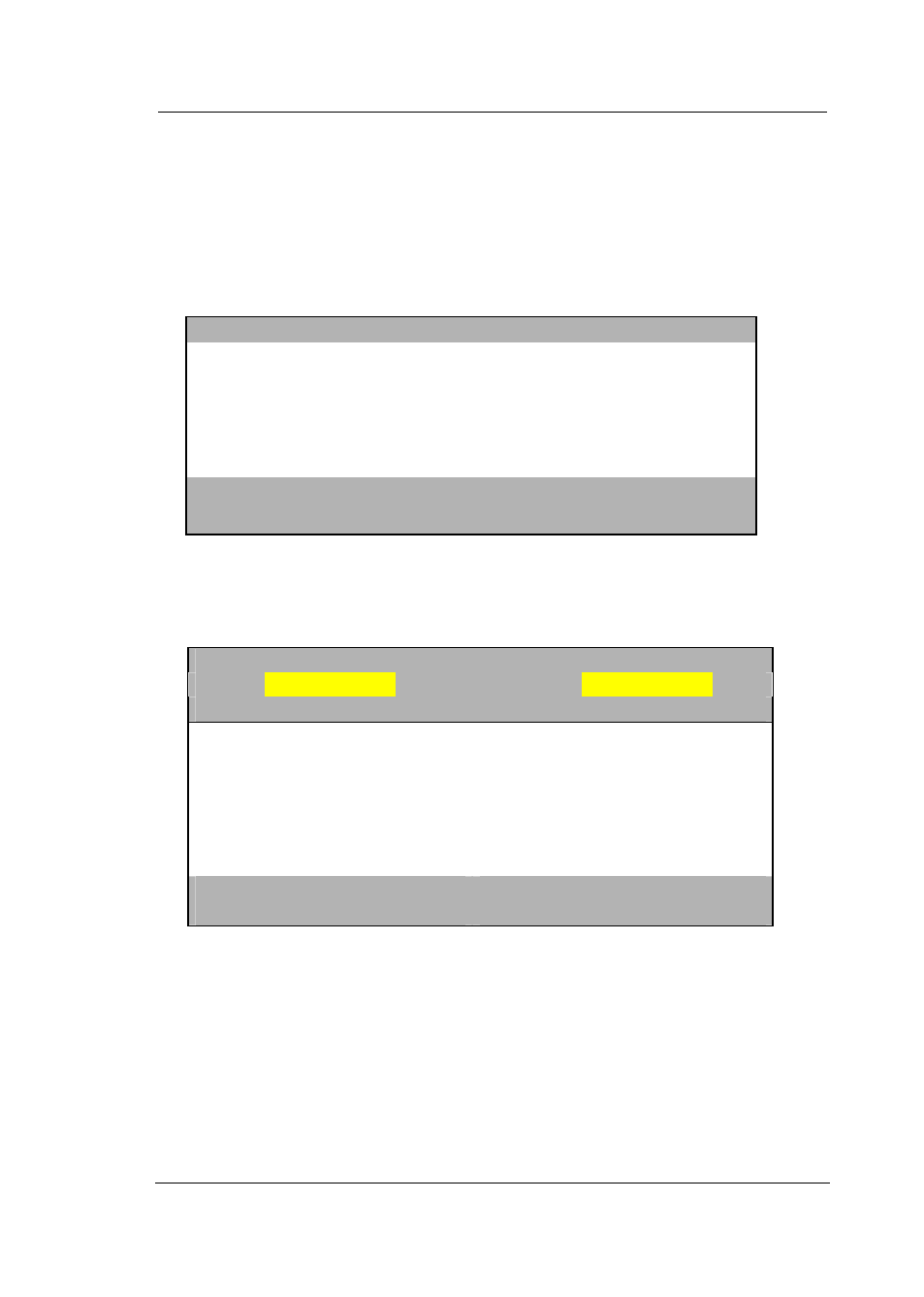
Guntermann & Drunck GmbH
CATCenter Operating Manual
Page 81
The previously established group name can be subsequently edited in the
GROUP MEMBERSHIP submenu by pressing the
F5
key. By pressing this
key, the cursor jumps to the field that contains the target group name so that it
can be edited.
ENTER
completes the entry.
Targets being added to a group can be removed from this group by pressing
the
F2
key. A confirmation dialogue opens with the following text:
Press the
ENTER
key to confirm the deletion. Use the
ESC
key to cancel it.
To add new targets to this group, press the
F3
key.
A d d M e m b e r s W I N G R P
S o r t A l p h + S h o w : A v a i l a b l e
S e a r c h
Linux
SUN
Sparc
x
WIN 2000
WIN XP
x
WIN NT
F3: Add
member
ESC
F2: Save
TAB
This list shows all targets available on the CATCenter, i.e., those that have not
yet been assigned to a group.
Press the
TAB
key to reach the SORT field. Use the
Spacebar
(toggle) to
switch between the 2 entries:
Alph+: Sort in ascending alphabetic sequence
Alph- Sort in descending alphabetic sequence
C o n f i r m
Do you really want to delete
Target Group member
CPU-ID 00001711?
ESC: Cancel
Enter: OK