Photo view option menu (remote control only) – HB Optoelectronic HBP200 User Manual
Page 27
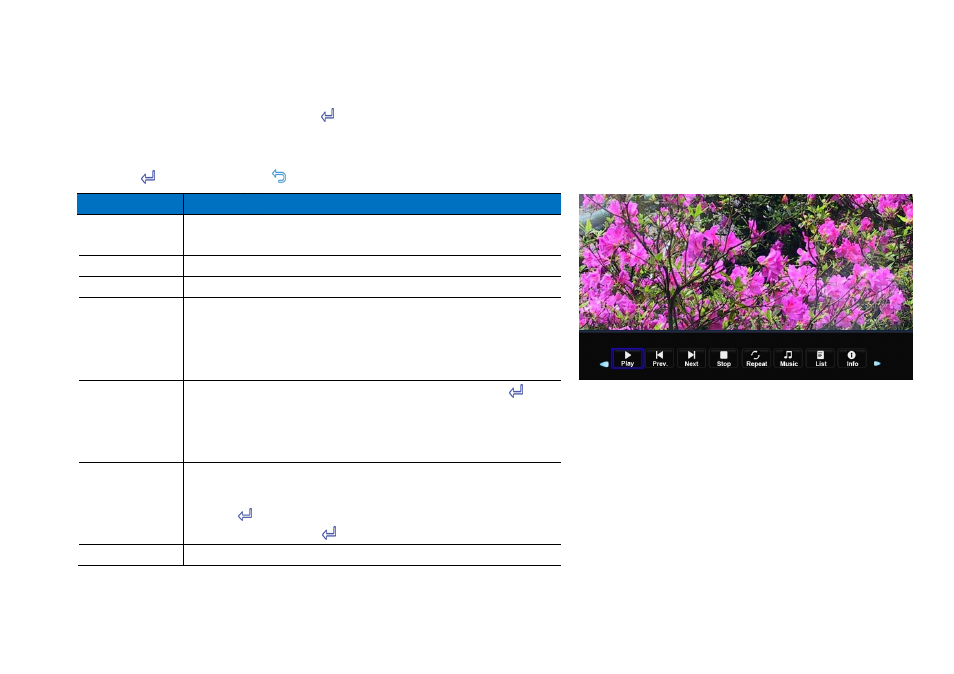
HBP200 DLP Pico Projector User Guide
25
Photo View Option Menu (Remote Control Only)
While a photo is being displayed, press on the remote control and Photo
View Option Menu will be displayed. Use and
to highlight your choice
and press to confirm. Press to close the menu.
Item
Description
/
Play/pause the file.
/
Move to the previous/next file.
Stop playing the file and return to the previous page.
Repeat
Select the mode of playing files.
None: Stop after playing the selected file.
Repeat 1: Repeat the selected file.
Repeat All: Repeat all the files in the folder.
Music
If there are music files in the selected folder, Press to
enable this function. The projector will play the music
while your image files are displayed, or you may press
again to disable it.
List
Show the playlist menu. It will list all the files in the
selected folder. Use to highlight your choice and
press to confirm. Use to move the cursor to
“Cancel” and press to close this menu.
Info
List the information of the selected file.
Photo View Option Menu