Remote control – HB Optoelectronic HBP200 User Manual
Page 8
Advertising
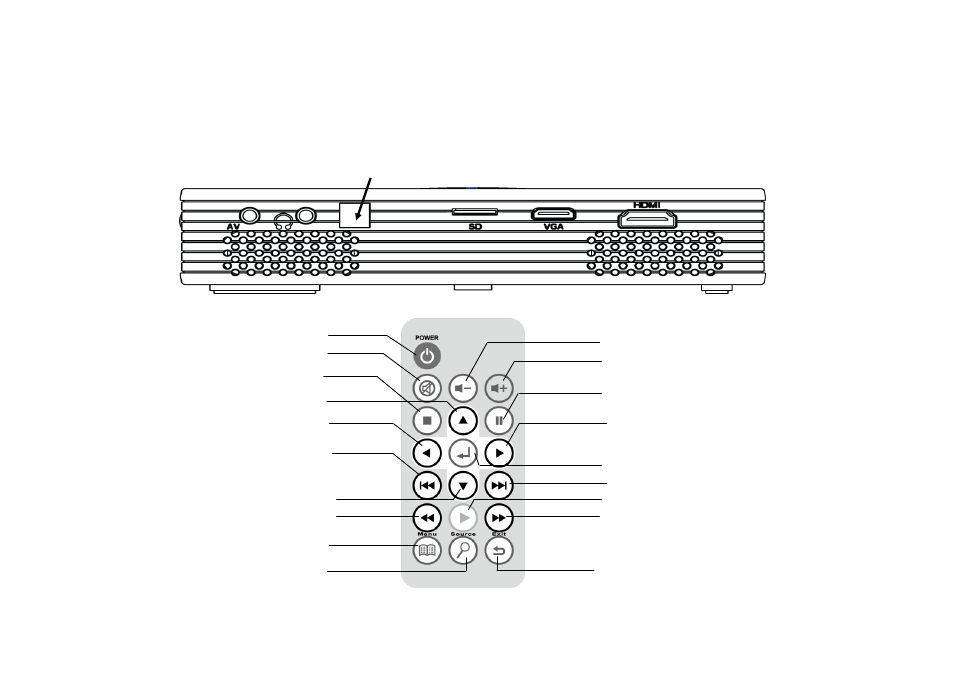
HBP200 DLP Pico Projector User Guide
6
Remote Control
1. Remove the plastic tab from the battery compartment before using the remote control.
2. Point the remote control toward the IR sensor at the back of the projector to make the remote control function normally.
3. Remote Control Key Function
IR Sensor
Source
Right
Enter
Mute
Stop
Left
Prev
Down
Fast Backward
Menu
Volume Down
Volume Up
Pause
Next
Play
Fast Forward
Exit
Up
Power On/Off
Advertising