Aspect ratio, Noise reduction – HB Optoelectronic HBP200 User Manual
Page 34
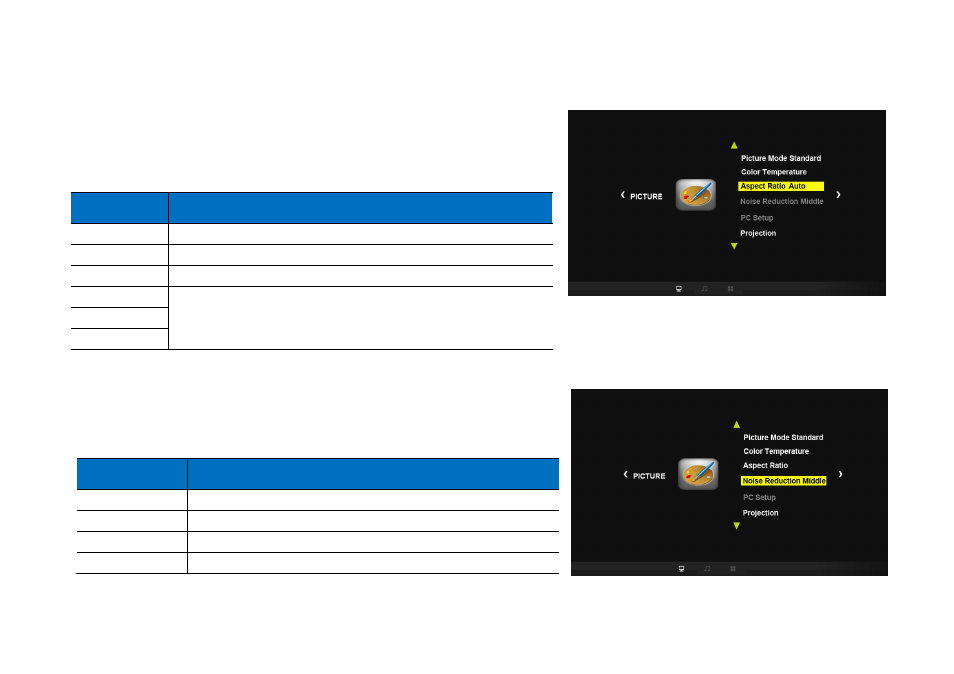
HBP200 DLP Pico Projector User Guide
32
Aspect Ratio
Aspect ratio is the ratio between the width and height of your projected
image. It can only be adjusted when you play the media files via the devices
with an AV or HDMI interface. Use or to preview each option and
highlight your preferred one.
Option
Description
Auto
Adjust the ratio automatically (default)
16:9
Project the image in the widescreen ratio.
4:3
Project the image in the common ratio of 4:3.
Zoom 1
Scale the image in three different degrees.
Zoom 2
Zoom 3
Noise Reduction
When you play files via the devices with an AV or HDMI interface, Noise
Reduction can enhance the quality of your projected image. You can just
use the default option or use or to select other options to fit your use.
Option
Description
Off
Disable the function
Low
Reduce the noise slightly.
Middle
Reduce the noise modestly. (default)
High
Reduce the noise greatly.
Aspect Ratio
Noise Reduction