Device connectivity – HB Optoelectronic HBP200 User Manual
Page 9
Advertising
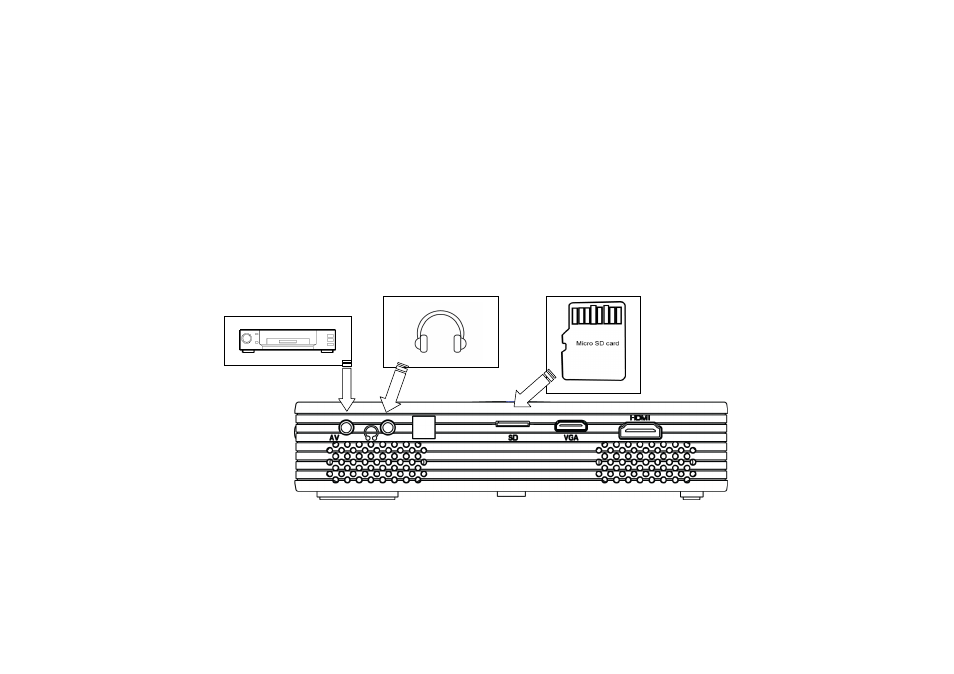
HBP200 DLP Pico Projector User Guide
7
Device Connectivity
The projector can be connected to various multimedia devices through the connectors on the back and right side of the projector.
Connect 1. DVD Player and Other AV Interface Multimedia Device
2. Earphone
3. Micro SD Card
1.
DVD player 2. 3.5
ψ stereo Earphone 3. Mirco SD Card
*
Note: Insert your Micro SD card while the side with flash contacts is faced upward.
Advertising