Chapter 2. installing and set up, English, Hiti p720l user manual – HiTi P720L User Manual
Page 7: Ʀ parts name and function
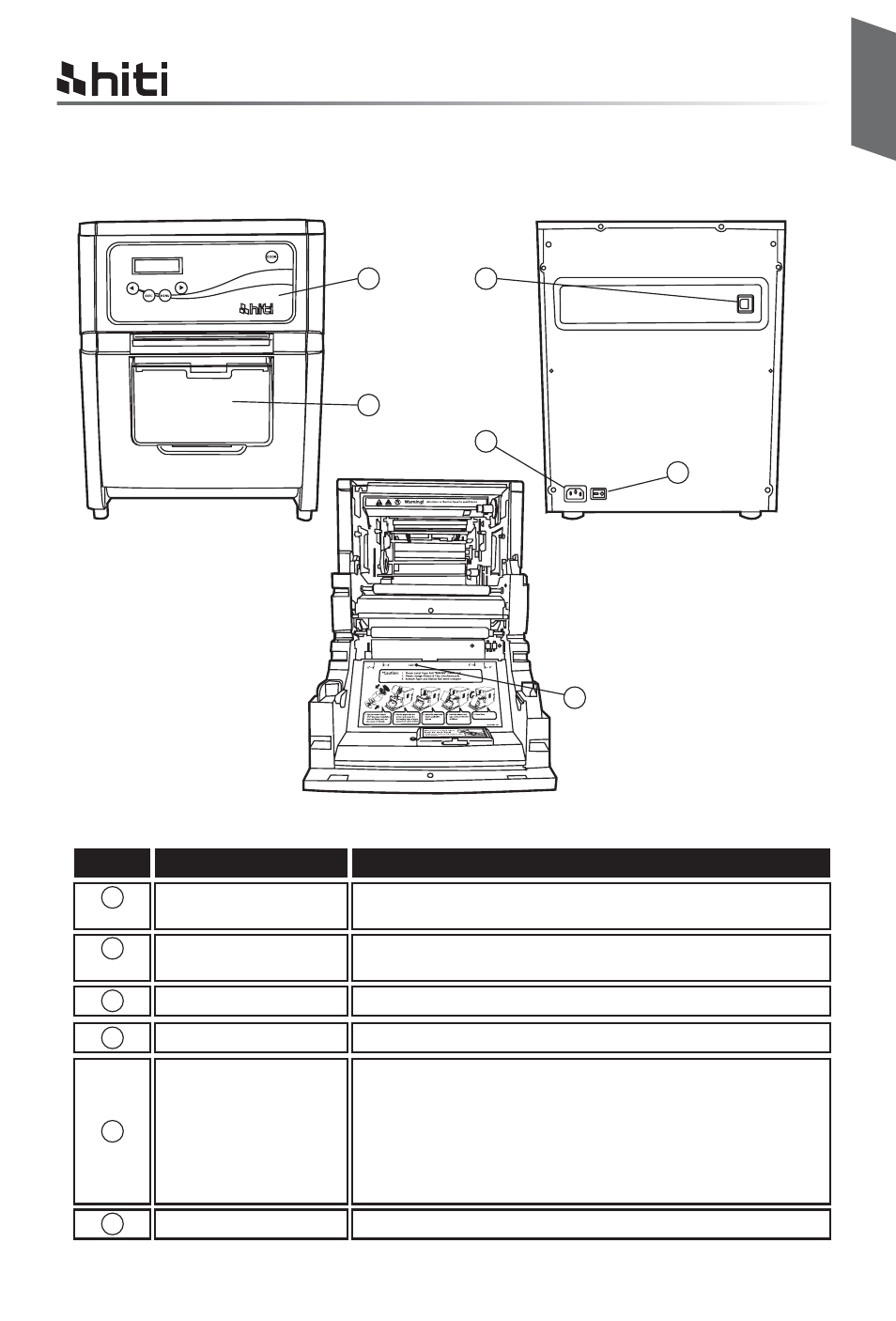
English
HiTi P720L user manual
Chapter 2. Installing and Set Up
2 - 2
ƦParts Name and Function
<Front View>
<Internal View>
<Rear View>
NO.
Name
Operation Panel
Front Cover
Power Connector
Paper Setting Lamp
Control buttons, LCD and printer status display lamps are
located on the panel.
Open the front cover when replacing an ink ribbon or paper,
or when performing maintenance.
To be used to connect the power cord.
When setting the paper, insert the paper until the lamp is lit.
Function
1
2
Power Switch
This switch turns on/off the power of the printer. When the “|”
marked side of the switch is pressed, the power is turned on.
When the “○” marked side of the switch is pressed, the power
is turned off.
<Caution> Once the printer is turned off, wait at least 3
seconds before turning it on again.
5
4
USB Connector
To be used to connect the USB cable.
3
6
6
1
2
3
5
4