Options, General – Honestech Video Patrol 5.0 User Manual
Page 13
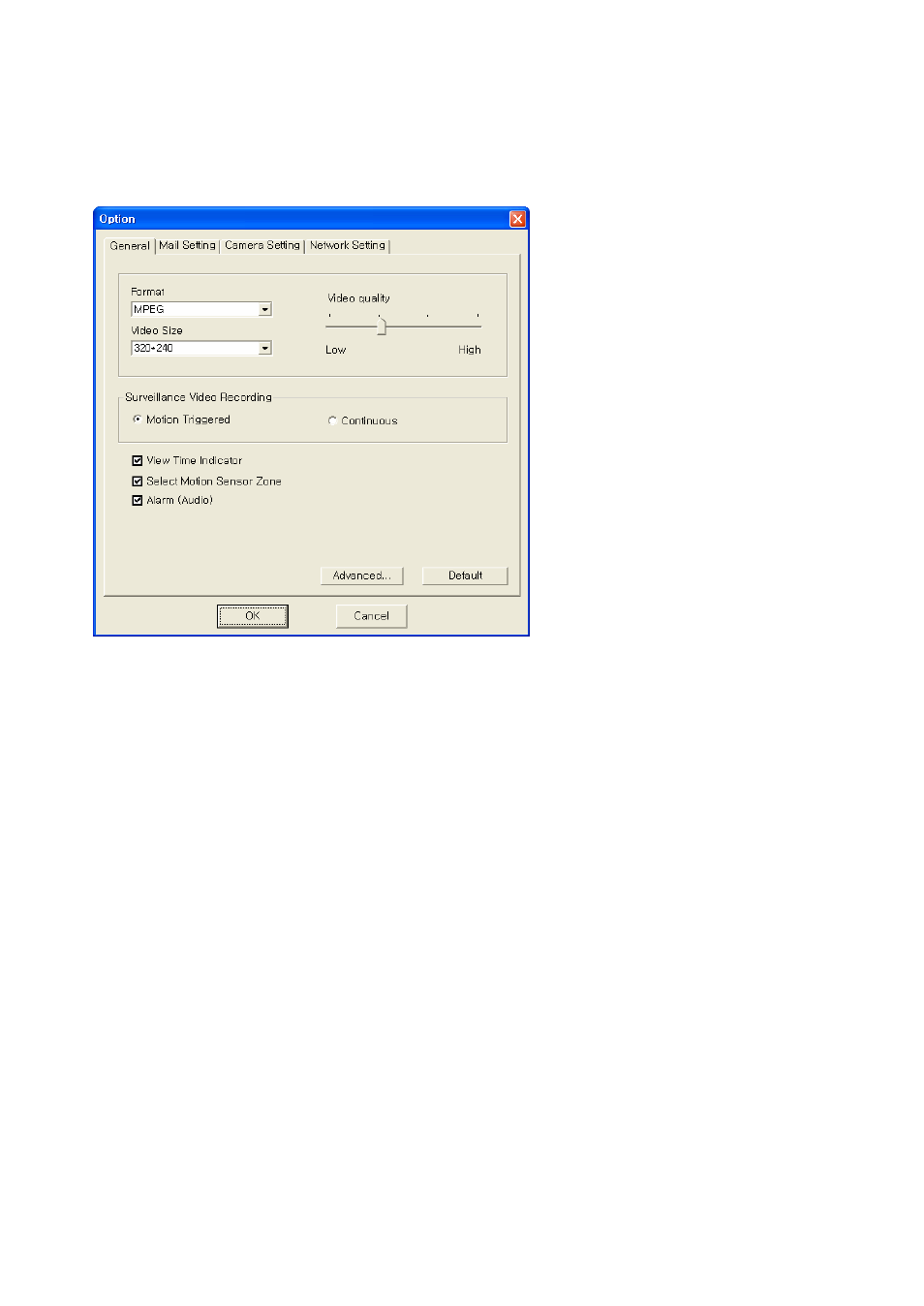
13. Video Patrol 5.0
3.2. Option
G / MPEG-VBR).
t file (320*240 / 240*160 / 176*144).
put file. A “Low” setting will reduce the
rall video quality. A “High” setting
ill also improve the video quality.
•
Surveillance Video Recording:
o
Motion Triggered: The recording will start when a motion is detected.
Continuous: The software will record continuously regardless of whether
•
d when motion is detected.
•
[Defau
s
3.2.1. General :
•
Format: Specify the format of the output file (MPE
•
Video Size: Specify the resolution of the outpu
•
Video Quality: Specify the bitrate of the out
file size of the output, but will also lower the ove
will increase the file size of the output, but w
o
motion is detected or not. The email notification function will be unavailable
when this option is selected.
•
View Time Indicator: The current time will be displayed on the screen.
Select Motion Sensor Zone: You can specify an area within the viewing field of a
PC camera to trigger the video surveillance system.
•
Alarm (Audio): The alarm will soun
lt] button: Reset to default settings.