Mail setting – Honestech Video Patrol 5.0 User Manual
Page 15
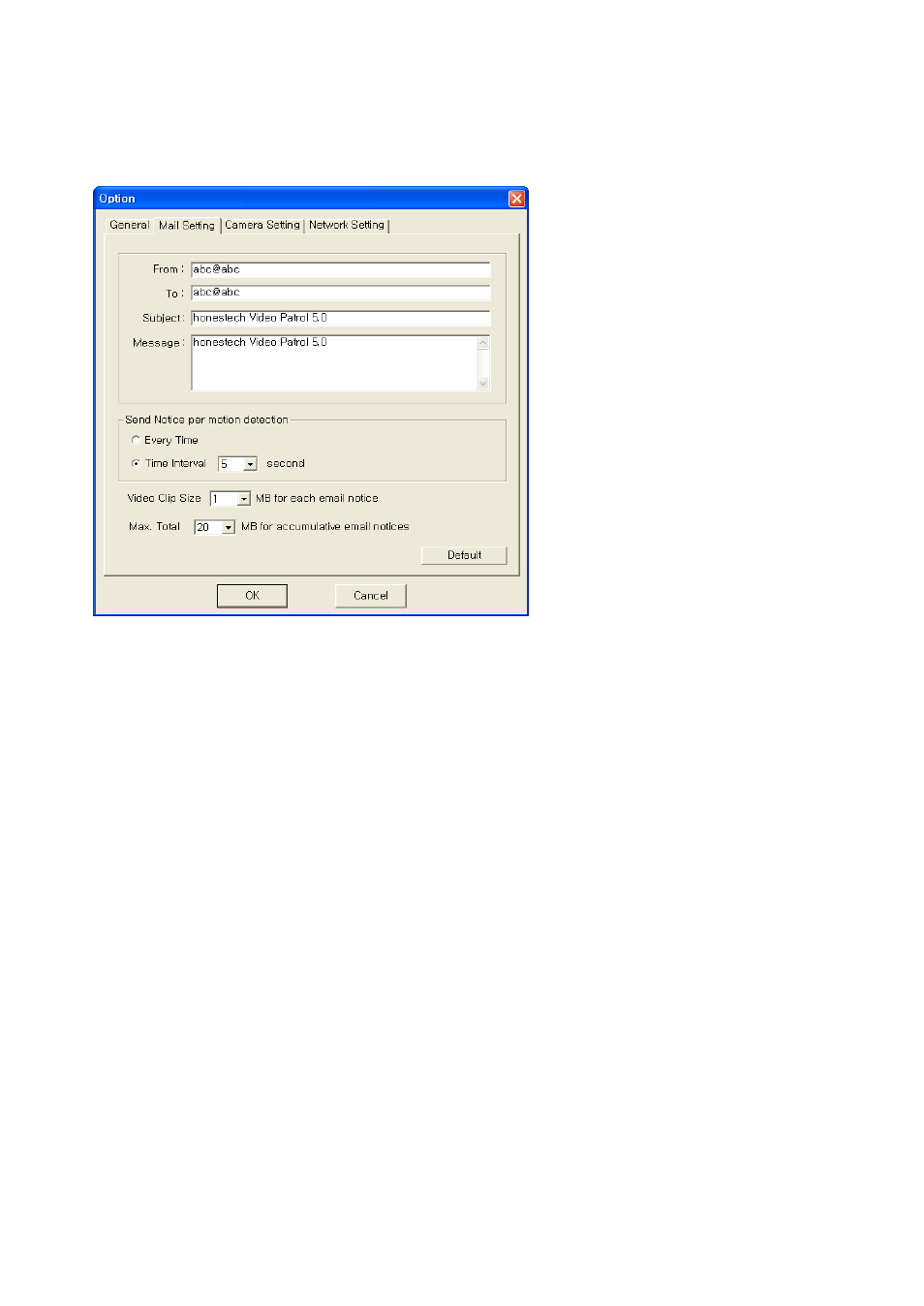
15. Video Patrol 5.0
requency in which e-mail messages
ver a motion is detected.
ideo Patrol 5.0 will wait for
checking for any motion.
nding a recorded video clip with an
of the recorded video clip before attaching to
file is bigger than the file size limit
es: If the total size of the emails sent
sent. However, the recording will
continue depending on your settings.
3.2.3. Mail Setting:
z
From: Enter the sender's e-mail address.
z
To: Enter the recipient's e-mail address.
z
Subject: Enter the subject of the e-mail.
z
Message: Enter a text message.
z
Send Notice per motion detection: Specify the f
will be sent out.
o
Every Time: Send a mail whene
o
Time Interval [ ] second: After sending an email, V
a specified period of time before re
z
Video Clip Size [ ] MB for each notice: When se
email, this feature will reduce the file size
the email (only if the file size of the recorded
specified.).
z
Max. Total [ ] MB for accumulated email notic
reaches this limit, no additional email will be