Linksys: wrt-54g – Honestech Video Patrol 5.0 User Manual
Page 26
Advertising
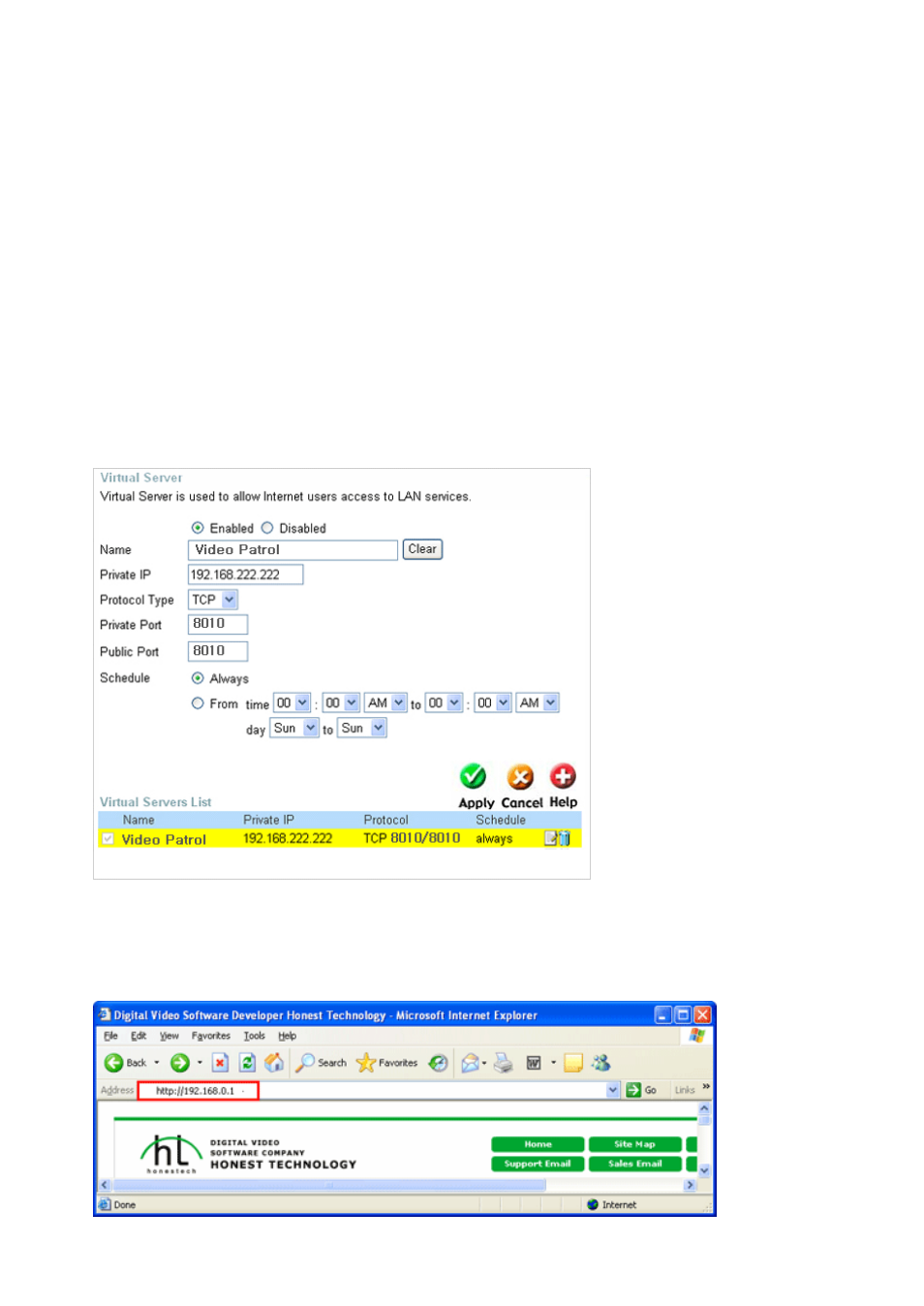
26. honestech
g up Port Forwarding
(ex. Video Patrol).
TE PORT field, enter 8010. (This port number must be SAME as the port
number used in Video Patrol’s HTTP Server setting.)
ct ALWAYS
• Click APPLY button to save this setting.
ss bar as shown below.
6.1.1.5. Settin
• Select “Enabled”.
• In NAME field, enter your computer name.
• In PRIVATE IP field, enter the IP address of PC which its Port Forwarding will be
• In the Protocol Type field, select TCP.
• In PRIVA
• In PUBLIC PORT field, enter 8010. (This port number must be SAME as the port
number used in Video Patrol’s HTTP Server setting.)
• For SCHEDULE, sele
6.1.2. LINKSYS: WRT-54G
6.1.2.1. Open a web browser, and enter “192.168.0.1” in the addre
Advertising