Faqs, How to setup port forwarding, D-link: di-524 – Honestech Video Patrol 5.0 User Manual
Page 24
Advertising
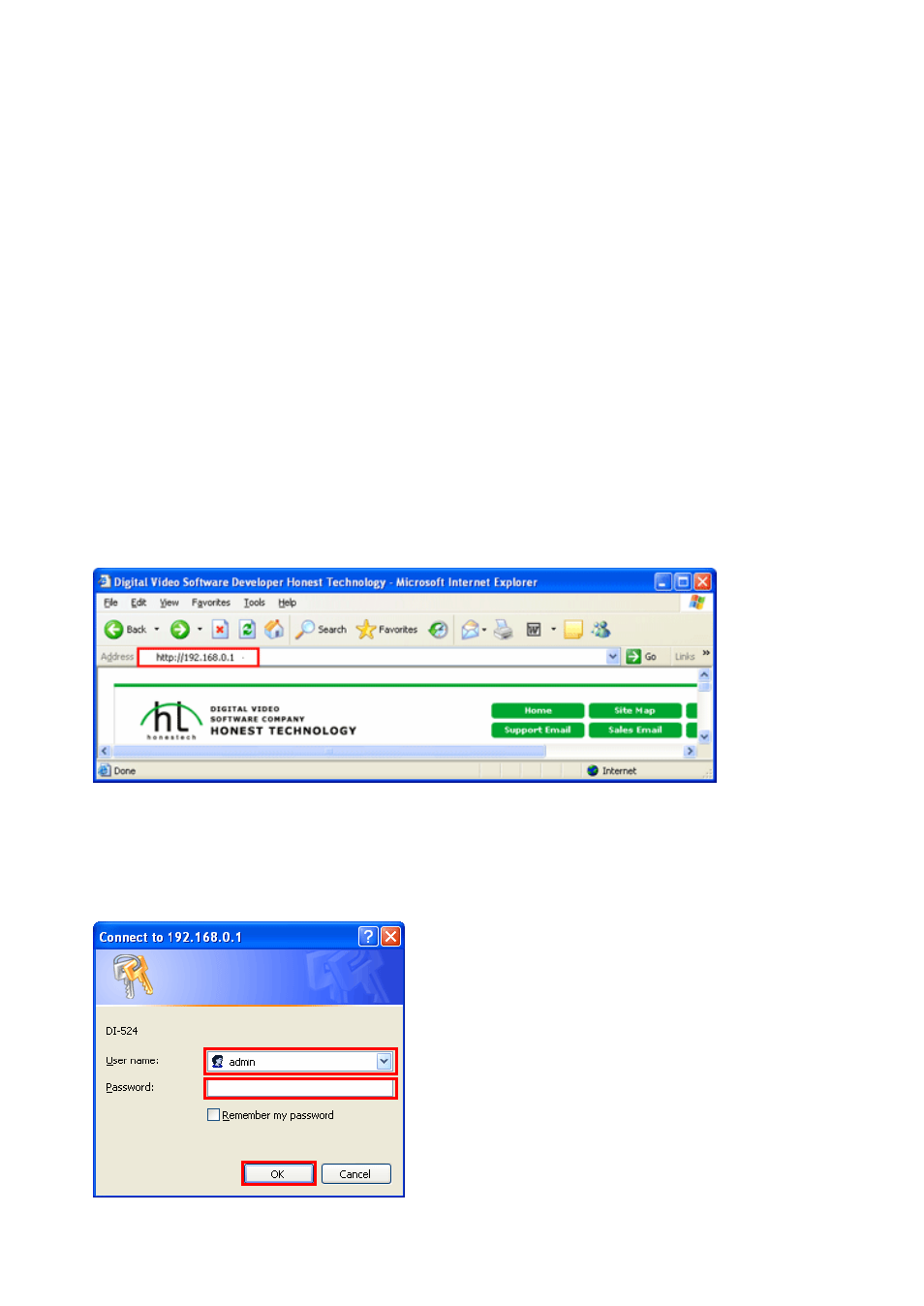
24. honestech
PC camera from outside my
. Internet routers function as firewalls, so it is typically necessary to enable Port Forwarding
outer to router, so it is recommend that you
nd enter 192.168.0.1 in the address bar as shown below.
6.1.1.2. Enter your user name and password. For this model, generally the default user ID is
“admin” and the password
6. FAQs
6.1. How to Setup Port Forwarding?
Q. I am using an Internet router at home and I can't access my
home network?
A
on your
router. Port Forwarding can vary from r
check with the user manual.
6.1.1. D-Link: DI-524
6.1.1.1. Open a web browser, a
Advertising