Data burning – Honestech Video Patrol 5.0 User Manual
Page 20
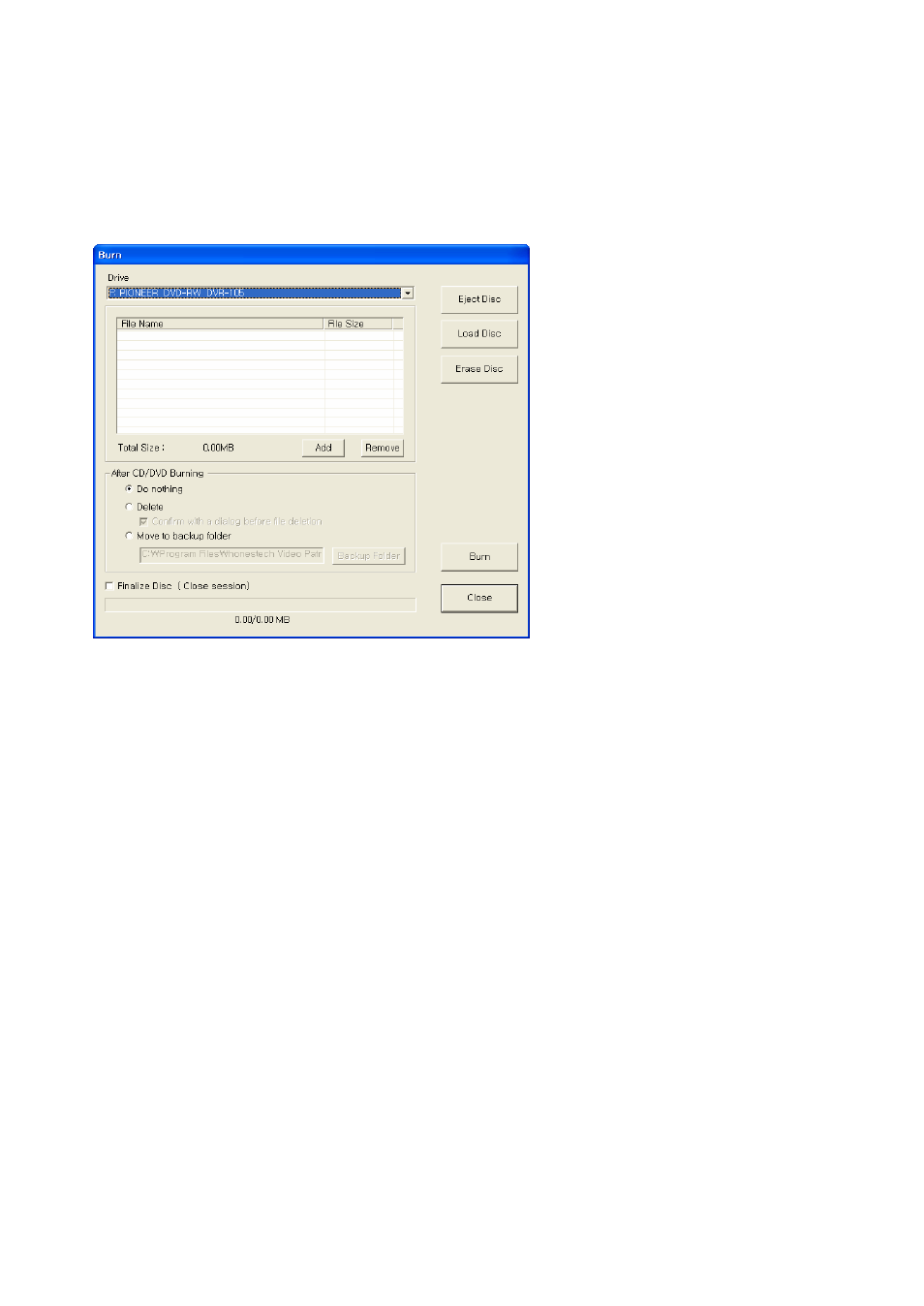
20. honestech
g
ed for burning.
ideo clips to be burned.
warning message
he video clips.
ed to the CD/DVD.
.
- Backup Folder: specify a directory which will be used as the backup folder.
•
Eject Disc: eject the writable media (CD/DVD) from the CD/DVD writer.
•
Load Disc: close the tray on the CD/DVD writer.
•
Erase Disc: erase the content on the media (rewritable media only).
•
Burn: start CD/DVD burning.
•
Close: close the window.
•
Finalize Disc (Close session): no additional data can be added to a finalized disc.
3.5. Data Burnin
Burn selected file(s) to a writable CD/DVD
•
Drive: select a CD/DVD writer from the list of available drives.
•
Total Size: total file size of the video clips select
•
Add: add video clips to be burned to this list.
•
Remove: remove selected files from the list of v
o
Confirm with a dialog before file deletion: displays a
before deleting files.
•
After Burn:
o
Do nothing: do not delete or move t
o
Delete: delete the files that have been burn
o
Move to backup folder: move the files to a specified backup folder