Honestech Video Patrol 5.0 User Manual
Page 38
Advertising
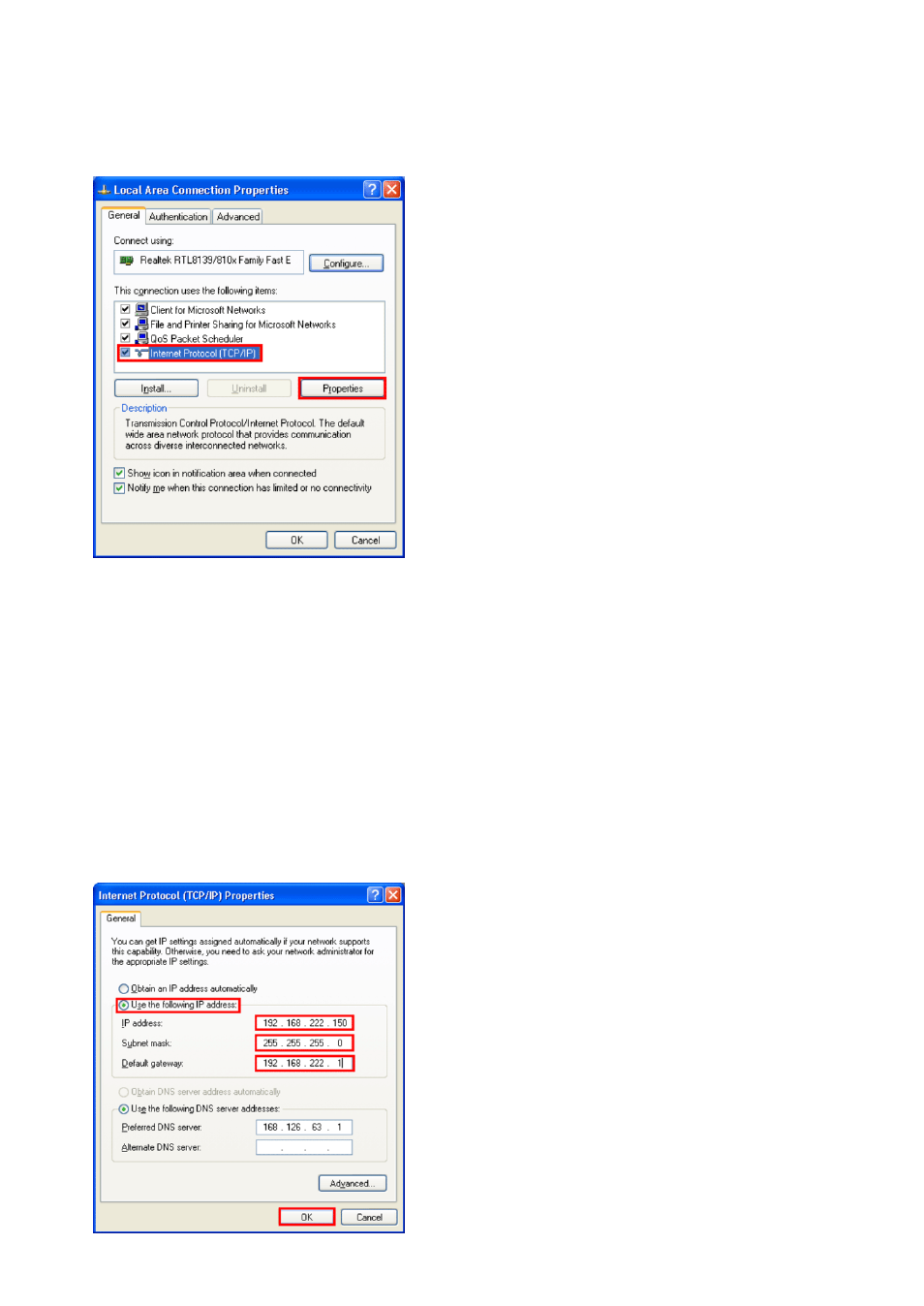
38. honestech
lick on PROPERTIES button.
.3.4. To use static IP address (within the network), select USE THE FOLLOWING IP
e IP
addr
addr
d (* However, you must
chan
t number)
222.xxx for IP address.
s used when setting up the router
6.3.3. Select INTERNET PROTOCOL (TCP/IP) and c
6
ADDRESS button.
IP address : If the router is configured to use dynamic IP address, then you can either us
ess outside the range or set up a static IP address manually. When you configure your IP
ess, you can do this by using the number from the gateway fiel
ge the last digit to a differen
ex) 192.168.222.1 in gateway field can be modified 192.168.
(xxx can range from 0 to 255)
• Subnet mask: Type 255.255.255.0.
• Default gateway: Enter the address that wa
Advertising